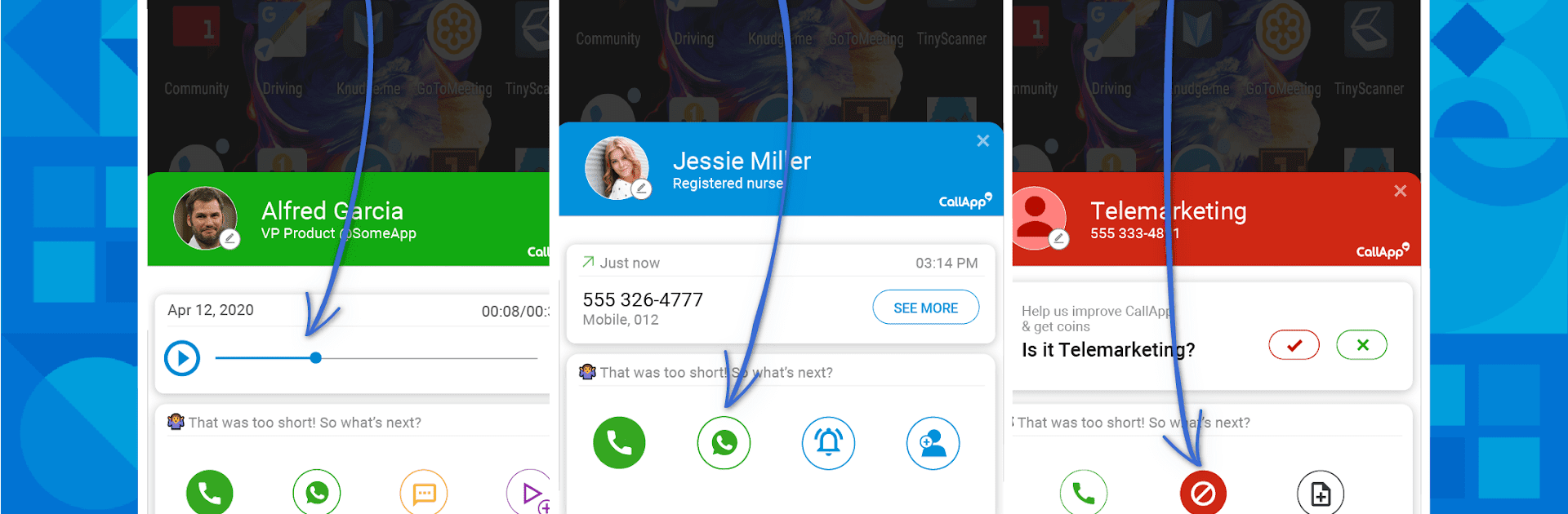

Callapp: Anrufer ID & Aufnahme
Spiele auf dem PC mit BlueStacks - der Android-Gaming-Plattform, der über 500 Millionen Spieler vertrauen.
Seite geändert am: Feb 23, 2025
Run CallApp: Caller ID & Block on PC or Mac
Why limit yourself to your small screen on the phone? Run CallApp: Caller ID & Block, an app by CallApp Caller ID, Call Recorder & Spam Blocker, best experienced on your PC or Mac with BlueStacks, the world’s #1 Android emulator.
About the App
CallApp: Caller ID & Block by CallApp Caller ID, Call Recorder & Spam Blocker throws a lifeline to those drowning in unknown numbers and spam calls. Packed with advanced caller ID tech, it’ll identify unknown numbers, block robocalls, and even manage your SMS. Say goodbye to wondering “who called me?” and hello to peace of mind. It’s like having a personal assistant to handle your communications.
App Features
📞 Caller ID Technology
– Identify unknown numbers using over 7 billion unique entries.
– Caller trace and phone book abilities to stop spam in its tracks.
🚫 Spam Call Blocker & Detector
– Automatically block robocalls and telemarketing.
– Customized blacklist options for tailored protection.
💬 Messaging & SMS Management
– Use as your default SMS app for seamless texting.
– Organize messages into personal, favorite, and spam categories.
⏺️ Automatic Call Recording (ACR)
– Auto-record calls effortlessly; save crucial conversations.
– Cloud storage for recorded calls, ensuring no information is lost.
Compatible with BlueStacks for an enhanced experience on PCs or Macs.
Ready to experience CallApp: Caller ID & Block on a bigger screen, in all its glory? Download BlueStacks now.
Spiele Callapp: Anrufer ID & Aufnahme auf dem PC. Der Einstieg ist einfach.
-
Lade BlueStacks herunter und installiere es auf deinem PC
-
Schließe die Google-Anmeldung ab, um auf den Play Store zuzugreifen, oder mache es später
-
Suche in der Suchleiste oben rechts nach Callapp: Anrufer ID & Aufnahme
-
Klicke hier, um Callapp: Anrufer ID & Aufnahme aus den Suchergebnissen zu installieren
-
Schließe die Google-Anmeldung ab (wenn du Schritt 2 übersprungen hast), um Callapp: Anrufer ID & Aufnahme zu installieren.
-
Klicke auf dem Startbildschirm auf das Callapp: Anrufer ID & Aufnahme Symbol, um mit dem Spielen zu beginnen



