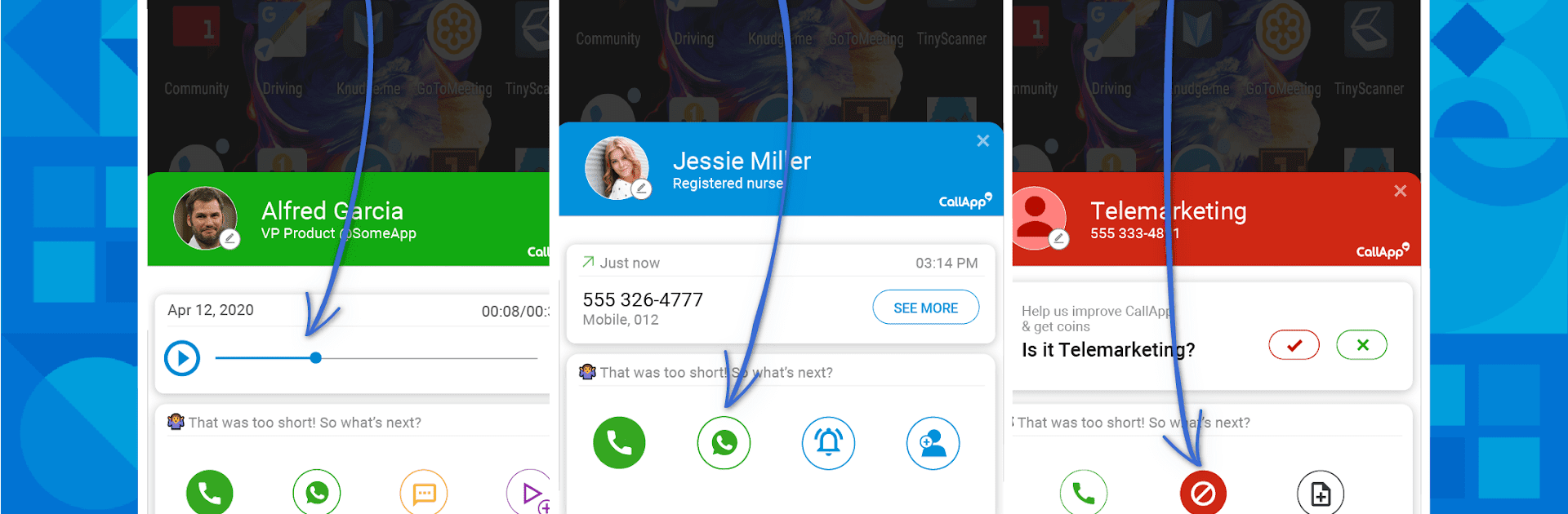

Callapp: ID & Bloqueur d'appel
Jouez sur PC avec BlueStacks - la plate-forme de jeu Android, approuvée par + 500M de joueurs.
Page Modifiée le: 26 janv. 2025
Run CallApp: Caller ID & Block on PC or Mac
Why limit yourself to your small screen on the phone? Run CallApp: Caller ID & Block, an app by CallApp Caller ID, Call Recorder & Spam Blocker, best experienced on your PC or Mac with BlueStacks, the world’s #1 Android emulator.
About the App
CallApp: Caller ID & Block by CallApp Caller ID, Call Recorder & Spam Blocker throws a lifeline to those drowning in unknown numbers and spam calls. Packed with advanced caller ID tech, it’ll identify unknown numbers, block robocalls, and even manage your SMS. Say goodbye to wondering “who called me?” and hello to peace of mind. It’s like having a personal assistant to handle your communications.
App Features
📞 Caller ID Technology
– Identify unknown numbers using over 7 billion unique entries.
– Caller trace and phone book abilities to stop spam in its tracks.
🚫 Spam Call Blocker & Detector
– Automatically block robocalls and telemarketing.
– Customized blacklist options for tailored protection.
💬 Messaging & SMS Management
– Use as your default SMS app for seamless texting.
– Organize messages into personal, favorite, and spam categories.
⏺️ Automatic Call Recording (ACR)
– Auto-record calls effortlessly; save crucial conversations.
– Cloud storage for recorded calls, ensuring no information is lost.
Compatible with BlueStacks for an enhanced experience on PCs or Macs.
Ready to experience CallApp: Caller ID & Block on a bigger screen, in all its glory? Download BlueStacks now.
Jouez à Callapp: ID & Bloqueur d'appel sur PC. C'est facile de commencer.
-
Téléchargez et installez BlueStacks sur votre PC
-
Connectez-vous à Google pour accéder au Play Store ou faites-le plus tard
-
Recherchez Callapp: ID & Bloqueur d'appel dans la barre de recherche dans le coin supérieur droit
-
Cliquez pour installer Callapp: ID & Bloqueur d'appel à partir des résultats de la recherche
-
Connectez-vous à Google (si vous avez ignoré l'étape 2) pour installer Callapp: ID & Bloqueur d'appel
-
Cliquez sur l'icône Callapp: ID & Bloqueur d'appel sur l'écran d'accueil pour commencer à jouer



