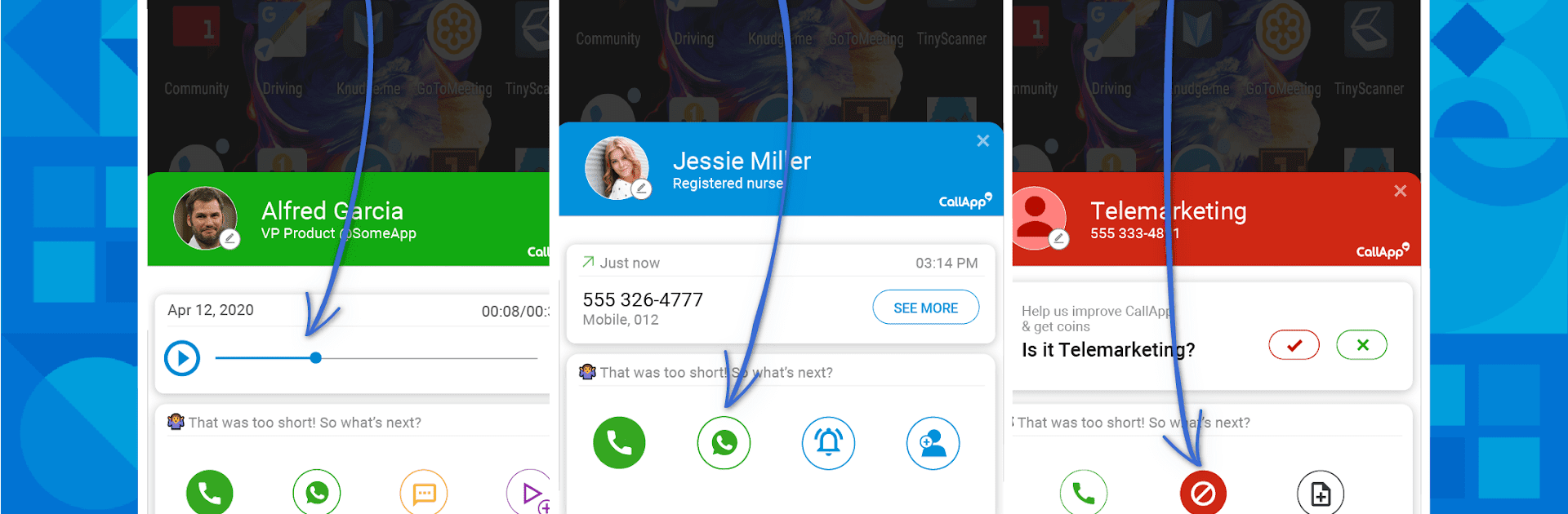

Callapp:発信者IDと録音
BlueStacksを使ってPCでプレイ - 5憶以上のユーザーが愛用している高機能Androidゲーミングプラットフォーム
Run CallApp: Caller ID & Block on PC or Mac
Why limit yourself to your small screen on the phone? Run CallApp: Caller ID & Block, an app by CallApp Caller ID, Call Recorder & Spam Blocker, best experienced on your PC or Mac with BlueStacks, the world’s #1 Android emulator.
About the App
CallApp: Caller ID & Block by CallApp Caller ID, Call Recorder & Spam Blocker throws a lifeline to those drowning in unknown numbers and spam calls. Packed with advanced caller ID tech, it’ll identify unknown numbers, block robocalls, and even manage your SMS. Say goodbye to wondering “who called me?” and hello to peace of mind. It’s like having a personal assistant to handle your communications.
App Features
📞 Caller ID Technology
– Identify unknown numbers using over 7 billion unique entries.
– Caller trace and phone book abilities to stop spam in its tracks.
🚫 Spam Call Blocker & Detector
– Automatically block robocalls and telemarketing.
– Customized blacklist options for tailored protection.
💬 Messaging & SMS Management
– Use as your default SMS app for seamless texting.
– Organize messages into personal, favorite, and spam categories.
⏺️ Automatic Call Recording (ACR)
– Auto-record calls effortlessly; save crucial conversations.
– Cloud storage for recorded calls, ensuring no information is lost.
Compatible with BlueStacks for an enhanced experience on PCs or Macs.
Ready to experience CallApp: Caller ID & Block on a bigger screen, in all its glory? Download BlueStacks now.
Callapp:発信者IDと録音をPCでプレイ
-
BlueStacksをダウンロードしてPCにインストールします。
-
GoogleにサインインしてGoogle Play ストアにアクセスします。(こちらの操作は後で行っても問題ありません)
-
右上の検索バーにCallapp:発信者IDと録音を入力して検索します。
-
クリックして検索結果からCallapp:発信者IDと録音をインストールします。
-
Googleサインインを完了してCallapp:発信者IDと録音をインストールします。※手順2を飛ばしていた場合
-
ホーム画面にてCallapp:発信者IDと録音のアイコンをクリックしてアプリを起動します。



