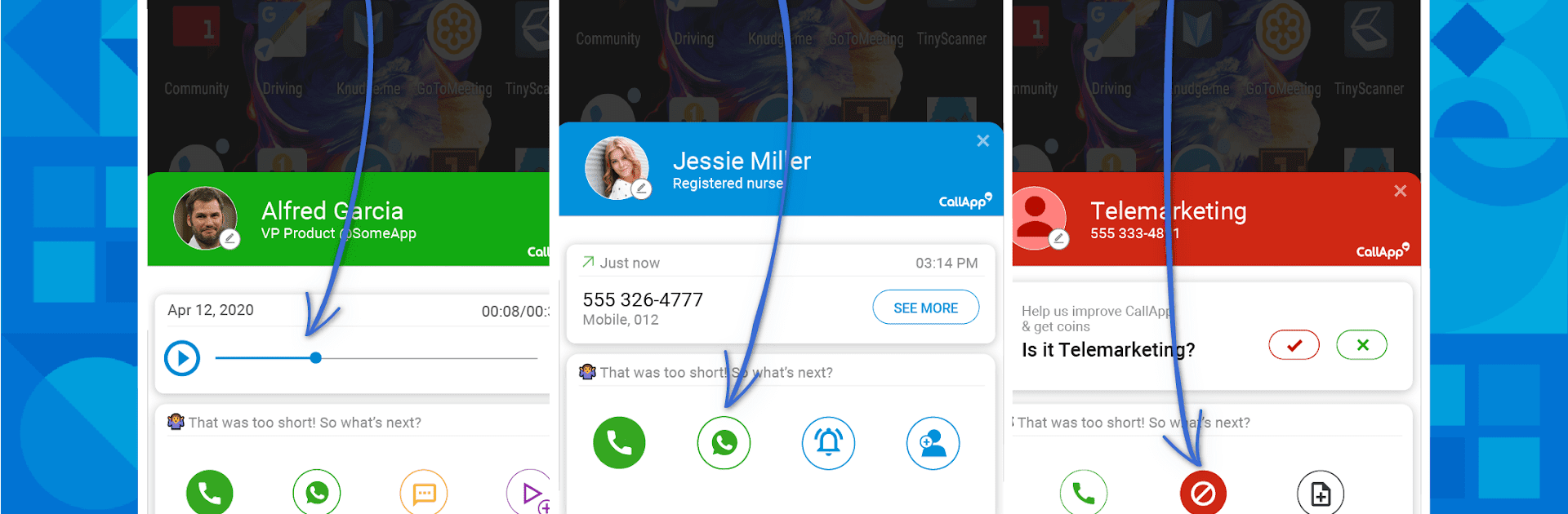

CallApp: 발신자 ID 및 통화 차단
5억명 이상의 게이머가 신뢰하는 안드로이드 게임 플랫폼 BlueStacks으로 PC에서 플레이하세요.
Run CallApp: Caller ID & Block on PC or Mac
Why limit yourself to your small screen on the phone? Run CallApp: Caller ID & Block, an app by CallApp Caller ID, Call Recorder & Spam Blocker, best experienced on your PC or Mac with BlueStacks, the world’s #1 Android emulator.
About the App
CallApp: Caller ID & Block by CallApp Caller ID, Call Recorder & Spam Blocker throws a lifeline to those drowning in unknown numbers and spam calls. Packed with advanced caller ID tech, it’ll identify unknown numbers, block robocalls, and even manage your SMS. Say goodbye to wondering “who called me?” and hello to peace of mind. It’s like having a personal assistant to handle your communications.
App Features
📞 Caller ID Technology
– Identify unknown numbers using over 7 billion unique entries.
– Caller trace and phone book abilities to stop spam in its tracks.
🚫 Spam Call Blocker & Detector
– Automatically block robocalls and telemarketing.
– Customized blacklist options for tailored protection.
💬 Messaging & SMS Management
– Use as your default SMS app for seamless texting.
– Organize messages into personal, favorite, and spam categories.
⏺️ Automatic Call Recording (ACR)
– Auto-record calls effortlessly; save crucial conversations.
– Cloud storage for recorded calls, ensuring no information is lost.
Compatible with BlueStacks for an enhanced experience on PCs or Macs.
Ready to experience CallApp: Caller ID & Block on a bigger screen, in all its glory? Download BlueStacks now.
PC에서 CallApp: 발신자 ID 및 통화 차단 플레이해보세요.
-
BlueStacks 다운로드하고 설치
-
Google Play 스토어에 로그인 하기(나중에 진행가능)
-
오른쪽 상단 코너에 CallApp: 발신자 ID 및 통화 차단 검색
-
검색 결과 중 CallApp: 발신자 ID 및 통화 차단 선택하여 설치
-
구글 로그인 진행(만약 2단계를 지나갔을 경우) 후 CallApp: 발신자 ID 및 통화 차단 설치
-
메인 홈화면에서 CallApp: 발신자 ID 및 통화 차단 선택하여 실행



