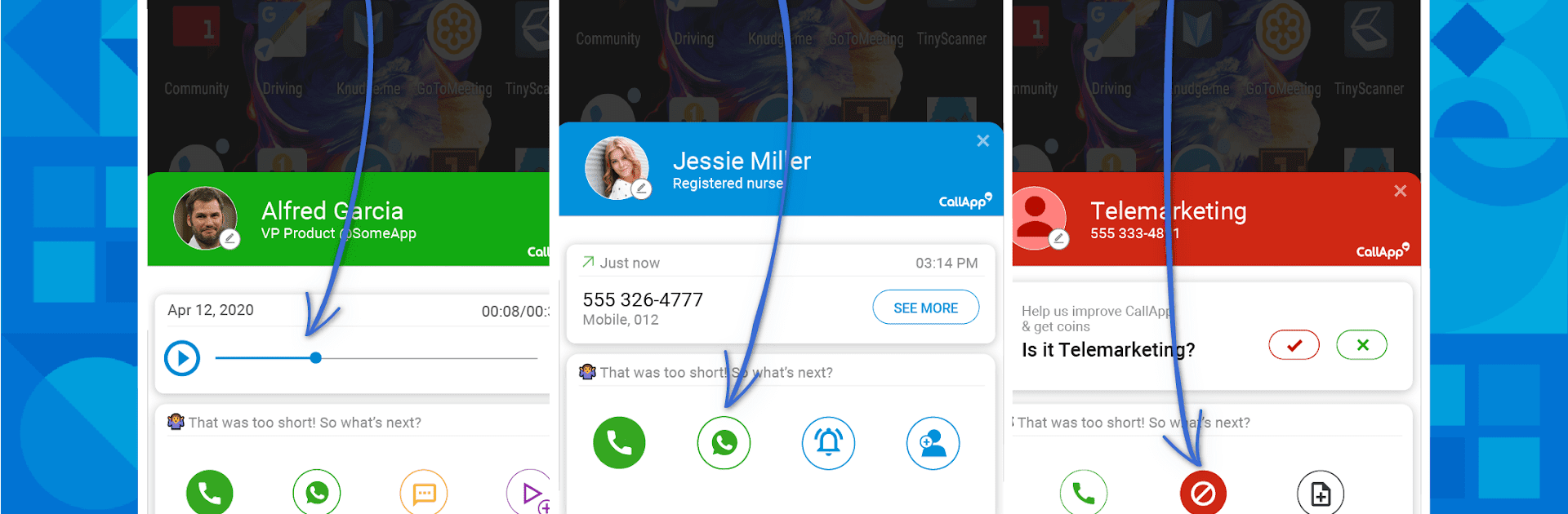

CallApp:來電顯示和遮罩
在電腦上使用BlueStacks –受到5億以上的遊戲玩家所信任的Android遊戲平台。
Run CallApp: Caller ID & Block on PC or Mac
Why limit yourself to your small screen on the phone? Run CallApp: Caller ID & Block, an app by CallApp Caller ID, Call Recorder & Spam Blocker, best experienced on your PC or Mac with BlueStacks, the world’s #1 Android emulator.
About the App
CallApp: Caller ID & Block by CallApp Caller ID, Call Recorder & Spam Blocker throws a lifeline to those drowning in unknown numbers and spam calls. Packed with advanced caller ID tech, it’ll identify unknown numbers, block robocalls, and even manage your SMS. Say goodbye to wondering “who called me?” and hello to peace of mind. It’s like having a personal assistant to handle your communications.
App Features
📞 Caller ID Technology
– Identify unknown numbers using over 7 billion unique entries.
– Caller trace and phone book abilities to stop spam in its tracks.
🚫 Spam Call Blocker & Detector
– Automatically block robocalls and telemarketing.
– Customized blacklist options for tailored protection.
💬 Messaging & SMS Management
– Use as your default SMS app for seamless texting.
– Organize messages into personal, favorite, and spam categories.
⏺️ Automatic Call Recording (ACR)
– Auto-record calls effortlessly; save crucial conversations.
– Cloud storage for recorded calls, ensuring no information is lost.
Compatible with BlueStacks for an enhanced experience on PCs or Macs.
Ready to experience CallApp: Caller ID & Block on a bigger screen, in all its glory? Download BlueStacks now.
在電腦上遊玩CallApp:來電顯示和遮罩 . 輕易上手.
-
在您的電腦上下載並安裝BlueStacks
-
完成Google登入後即可訪問Play商店,或等你需要訪問Play商店十再登入
-
在右上角的搜索欄中尋找 CallApp:來電顯示和遮罩
-
點擊以從搜索結果中安裝 CallApp:來電顯示和遮罩
-
完成Google登入(如果您跳過了步驟2),以安裝 CallApp:來電顯示和遮罩
-
在首頁畫面中點擊 CallApp:來電顯示和遮罩 圖標來啟動遊戲



