
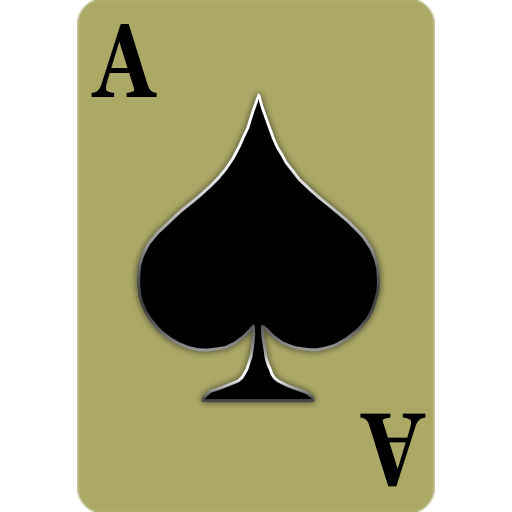
Callbreak Master 3 - Card Game
Play on PC with BlueStacks – the Android Gaming Platform, trusted by 500M+ gamers.
Page Modified on: Dec 14, 2023
Play Callbreak Master 3 on PC or Mac
Callbreak Master 3 is a Card game developed by The Great Hippo. BlueStacks app player is the best platform to play this Android game on your PC or Mac for an immersive gaming experience.
Are you looking for a fun and engaging game that tests your strategic skills? Look no further than Callbreak Master 3! With real-time multiplayer and AI-powered bots, you can play this classic Indian and Nepalese game with millions of players from around the world anytime, anywhere.
In Callbreak Master 3, four players use a standard deck of 52 playing cards to compete in a game of strategy and skill. The game consists of 5 rounds, with spades always trump. At the beginning of each round, players bid on how many cards they think they can win.
But that’s not all – with daily rewards and multiple game modes, you can play Callbreak Master 3 for hours on end. And the best way to experience it all is by playing on BlueStacks on your PC. You’ll have a bigger screen and better controls, making it easier to strategize and play your best game.
Download Callbreak Master 3 on PC with BlueStacks and master this card game.
Play Callbreak Master 3 - Card Game on PC. It’s easy to get started.
-
Download and install BlueStacks on your PC
-
Complete Google sign-in to access the Play Store, or do it later
-
Look for Callbreak Master 3 - Card Game in the search bar at the top right corner
-
Click to install Callbreak Master 3 - Card Game from the search results
-
Complete Google sign-in (if you skipped step 2) to install Callbreak Master 3 - Card Game
-
Click the Callbreak Master 3 - Card Game icon on the home screen to start playing




