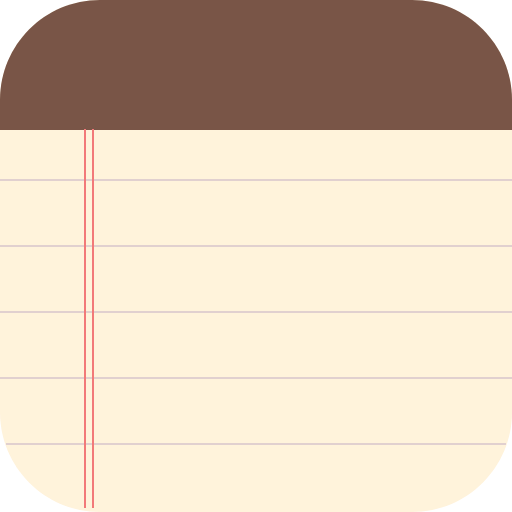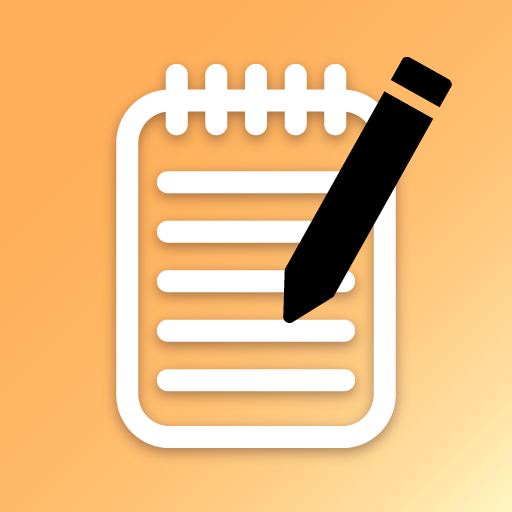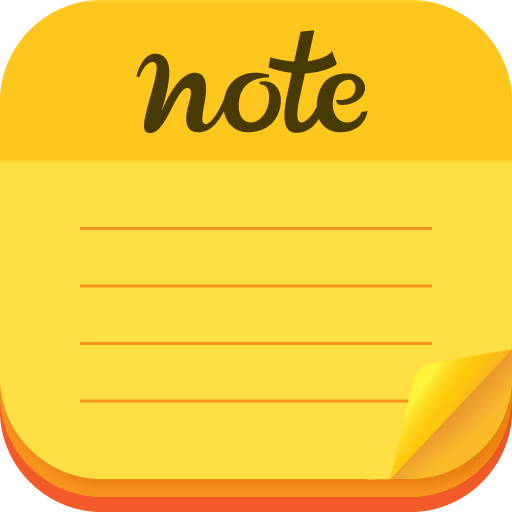Notes
Jouez sur PC avec BlueStacks - la plate-forme de jeu Android, approuvée par + 500M de joueurs.
Page Modifiée le: 3 mars 2021
Play Notes on PC
Note-taking app features:
✔ Handy to-do checklist option that lets you tick off items when they are complete.
✔ Location Reminders alert you of important notes when you arrive at a specific place. You choose the location and add it to your note.
✔ Connect your contacts to notes. You can then click-to-call directly from a note.
✔ Undo and redo buttons help you easily fix mistakes.
✔ Deleted notes section lets you restore notes up to 9 days later.
✔ Handy note search feature for people who take a lot of notes.
✔ Take, edit, share, and view all notepad entries effortlessly.
✔ Backup to Google Drive and restore your notes easily.
✔ Identify callers and search numbers in worldwide databases with 1 billion+ numbers.
✔ Get warnings for millions of spam numbers.
✔ Useful call information screen where you can write a quick note, save the number to your contacts, call back, send an SMS, and more!
For your privacy and data protection, we do not have access to any of your notes or store any of the information contained within them. Therefore, we recommend that you regularly use the useful backup feature on this app to avoid the accidental loss of any important information.
Jouez à Notes sur PC. C'est facile de commencer.
-
Téléchargez et installez BlueStacks sur votre PC
-
Connectez-vous à Google pour accéder au Play Store ou faites-le plus tard
-
Recherchez Notes dans la barre de recherche dans le coin supérieur droit
-
Cliquez pour installer Notes à partir des résultats de la recherche
-
Connectez-vous à Google (si vous avez ignoré l'étape 2) pour installer Notes
-
Cliquez sur l'icône Notes sur l'écran d'accueil pour commencer à jouer