
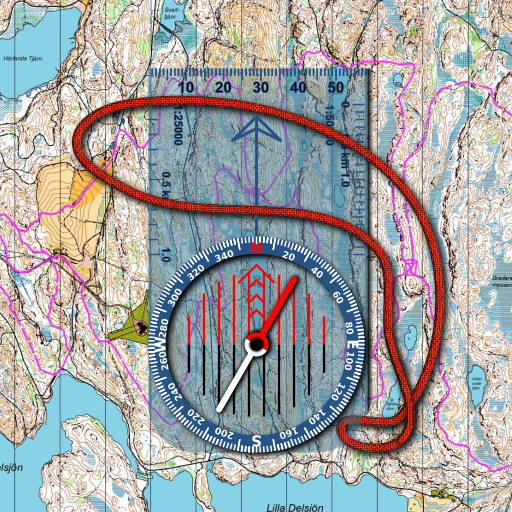
Orienteering Compass & Map
العب على الكمبيوتر الشخصي مع BlueStacks - نظام أندرويد للألعاب ، موثوق به من قبل أكثر من 500 مليون لاعب.
تم تعديل الصفحة في: 17 يناير 2021
Play Orienteering Compass & Map on PC
* Has a button which when clicked locks the map to the compass such that the map keeps oriented as the landscape even it the phone is turned.
* The compass is resizable.
* Supports both SI and imperial units.
* Possibility to lock the GPS position to the middle of the screen or the middle of the compass.
* Ruler on the direction of travel arrow. Possible to switch it off.
* Possible to buy the app free from ads.
IMPORTANT: The map needs to be online. If there is no internet connection, the map cannot be shown, and the app does not work.
Support/feedback: apps@calmatics.com
Disclaimer: The app is no better than the phone capabilities. For example, if the phone does not find its location, the coordinates and the location dot cannot be shown, and the compass declination cannot be calculated.
العب Orienteering Compass & Map على جهاز الكمبيوتر. من السهل البدء.
-
قم بتنزيل BlueStacks وتثبيته على جهاز الكمبيوتر الخاص بك
-
أكمل تسجيل الدخول إلى Google للوصول إلى متجر Play ، أو قم بذلك لاحقًا
-
ابحث عن Orienteering Compass & Map في شريط البحث أعلى الزاوية اليمنى
-
انقر لتثبيت Orienteering Compass & Map من نتائج البحث
-
أكمل تسجيل الدخول إلى Google (إذا تخطيت الخطوة 2) لتثبيت Orienteering Compass & Map
-
انقر على أيقونة Orienteering Compass & Map على الشاشة الرئيسية لبدء اللعب



