
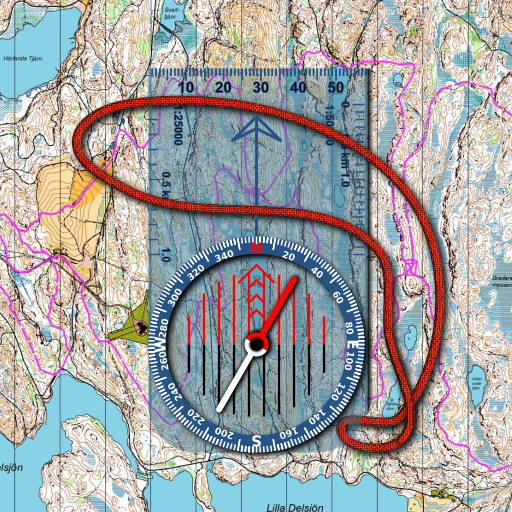
Orienteering Compass & Map
Spiele auf dem PC mit BlueStacks - der Android-Gaming-Plattform, der über 500 Millionen Spieler vertrauen.
Seite geändert am: 17. Januar 2021
Play Orienteering Compass & Map on PC
* Has a button which when clicked locks the map to the compass such that the map keeps oriented as the landscape even it the phone is turned.
* The compass is resizable.
* Supports both SI and imperial units.
* Possibility to lock the GPS position to the middle of the screen or the middle of the compass.
* Ruler on the direction of travel arrow. Possible to switch it off.
* Possible to buy the app free from ads.
IMPORTANT: The map needs to be online. If there is no internet connection, the map cannot be shown, and the app does not work.
Support/feedback: apps@calmatics.com
Disclaimer: The app is no better than the phone capabilities. For example, if the phone does not find its location, the coordinates and the location dot cannot be shown, and the compass declination cannot be calculated.
Spiele Orienteering Compass & Map auf dem PC. Der Einstieg ist einfach.
-
Lade BlueStacks herunter und installiere es auf deinem PC
-
Schließe die Google-Anmeldung ab, um auf den Play Store zuzugreifen, oder mache es später
-
Suche in der Suchleiste oben rechts nach Orienteering Compass & Map
-
Klicke hier, um Orienteering Compass & Map aus den Suchergebnissen zu installieren
-
Schließe die Google-Anmeldung ab (wenn du Schritt 2 übersprungen hast), um Orienteering Compass & Map zu installieren.
-
Klicke auf dem Startbildschirm auf das Orienteering Compass & Map Symbol, um mit dem Spielen zu beginnen



