
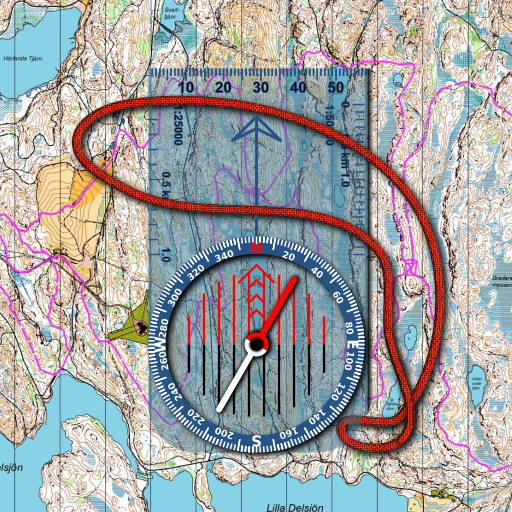
Orienteering Compass & Map
도구 | Calmatics
5억명 이상의 게이머가 신뢰하는 안드로이드 게임 플랫폼 BlueStacks으로 PC에서 플레이하세요.
Play Orienteering Compass & Map on PC
This app makes it easy to find the direction and distance to where you want to go. It has a compass that works together with a map and the GPS to make classical orienteering possible. You line up your position (the GPS position) on the map with your destination by moving and rotating the map using one or two fingers. Turn the phone/tablet until the compass needle fits into the compass orienting arrow. Then the phone/tablet points in the direction towards the destination.
* Has a button which when clicked locks the map to the compass such that the map keeps oriented as the landscape even it the phone is turned.
* The compass is resizable.
* Supports both SI and imperial units.
* Possibility to lock the GPS position to the middle of the screen or the middle of the compass.
* Ruler on the direction of travel arrow. Possible to switch it off.
* Possible to buy the app free from ads.
IMPORTANT: The map needs to be online. If there is no internet connection, the map cannot be shown, and the app does not work.
Support/feedback: apps@calmatics.com
Disclaimer: The app is no better than the phone capabilities. For example, if the phone does not find its location, the coordinates and the location dot cannot be shown, and the compass declination cannot be calculated.
* Has a button which when clicked locks the map to the compass such that the map keeps oriented as the landscape even it the phone is turned.
* The compass is resizable.
* Supports both SI and imperial units.
* Possibility to lock the GPS position to the middle of the screen or the middle of the compass.
* Ruler on the direction of travel arrow. Possible to switch it off.
* Possible to buy the app free from ads.
IMPORTANT: The map needs to be online. If there is no internet connection, the map cannot be shown, and the app does not work.
Support/feedback: apps@calmatics.com
Disclaimer: The app is no better than the phone capabilities. For example, if the phone does not find its location, the coordinates and the location dot cannot be shown, and the compass declination cannot be calculated.
PC에서 Orienteering Compass & Map 플레이해보세요.
-
BlueStacks 다운로드하고 설치
-
Google Play 스토어에 로그인 하기(나중에 진행가능)
-
오른쪽 상단 코너에 Orienteering Compass & Map 검색
-
검색 결과 중 Orienteering Compass & Map 선택하여 설치
-
구글 로그인 진행(만약 2단계를 지나갔을 경우) 후 Orienteering Compass & Map 설치
-
메인 홈화면에서 Orienteering Compass & Map 선택하여 실행



