
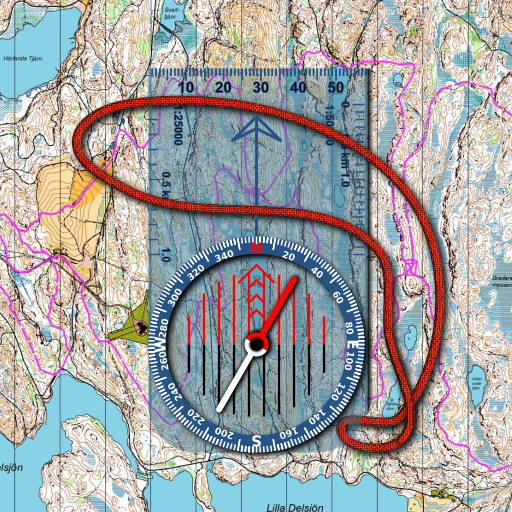
Orienteering Compass & Map
Jogue no PC com BlueStacks - A Plataforma de Jogos Android, confiada por mais de 500 milhões de jogadores.
Página modificada em: 17 de janeiro de 2021
Play Orienteering Compass & Map on PC
* Has a button which when clicked locks the map to the compass such that the map keeps oriented as the landscape even it the phone is turned.
* The compass is resizable.
* Supports both SI and imperial units.
* Possibility to lock the GPS position to the middle of the screen or the middle of the compass.
* Ruler on the direction of travel arrow. Possible to switch it off.
* Possible to buy the app free from ads.
IMPORTANT: The map needs to be online. If there is no internet connection, the map cannot be shown, and the app does not work.
Support/feedback: apps@calmatics.com
Disclaimer: The app is no better than the phone capabilities. For example, if the phone does not find its location, the coordinates and the location dot cannot be shown, and the compass declination cannot be calculated.
Jogue Orienteering Compass & Map no PC. É fácil começar.
-
Baixe e instale o BlueStacks no seu PC
-
Conclua o login do Google para acessar a Play Store ou faça isso mais tarde
-
Procure por Orienteering Compass & Map na barra de pesquisa no canto superior direito
-
Clique para instalar Orienteering Compass & Map a partir dos resultados da pesquisa
-
Conclua o login do Google (caso você pulou a etapa 2) para instalar o Orienteering Compass & Map
-
Clique no ícone do Orienteering Compass & Map na tela inicial para começar a jogar



