
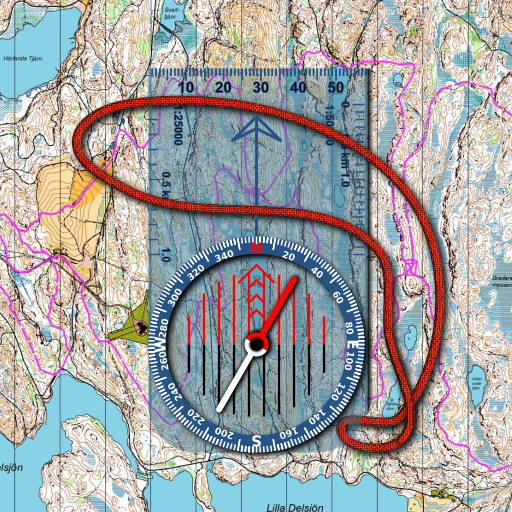
Orienteering Compass & Map
工具 | Calmatics
在電腦上使用BlueStacks –受到5億以上的遊戲玩家所信任的Android遊戲平台。
Play Orienteering Compass & Map on PC
This app makes it easy to find the direction and distance to where you want to go. It has a compass that works together with a map and the GPS to make classical orienteering possible. You line up your position (the GPS position) on the map with your destination by moving and rotating the map using one or two fingers. Turn the phone/tablet until the compass needle fits into the compass orienting arrow. Then the phone/tablet points in the direction towards the destination.
* Has a button which when clicked locks the map to the compass such that the map keeps oriented as the landscape even it the phone is turned.
* The compass is resizable.
* Supports both SI and imperial units.
* Possibility to lock the GPS position to the middle of the screen or the middle of the compass.
* Ruler on the direction of travel arrow. Possible to switch it off.
* Possible to buy the app free from ads.
IMPORTANT: The map needs to be online. If there is no internet connection, the map cannot be shown, and the app does not work.
Support/feedback: apps@calmatics.com
Disclaimer: The app is no better than the phone capabilities. For example, if the phone does not find its location, the coordinates and the location dot cannot be shown, and the compass declination cannot be calculated.
* Has a button which when clicked locks the map to the compass such that the map keeps oriented as the landscape even it the phone is turned.
* The compass is resizable.
* Supports both SI and imperial units.
* Possibility to lock the GPS position to the middle of the screen or the middle of the compass.
* Ruler on the direction of travel arrow. Possible to switch it off.
* Possible to buy the app free from ads.
IMPORTANT: The map needs to be online. If there is no internet connection, the map cannot be shown, and the app does not work.
Support/feedback: apps@calmatics.com
Disclaimer: The app is no better than the phone capabilities. For example, if the phone does not find its location, the coordinates and the location dot cannot be shown, and the compass declination cannot be calculated.
在電腦上遊玩Orienteering Compass & Map . 輕易上手.
-
在您的電腦上下載並安裝BlueStacks
-
完成Google登入後即可訪問Play商店,或等你需要訪問Play商店十再登入
-
在右上角的搜索欄中尋找 Orienteering Compass & Map
-
點擊以從搜索結果中安裝 Orienteering Compass & Map
-
完成Google登入(如果您跳過了步驟2),以安裝 Orienteering Compass & Map
-
在首頁畫面中點擊 Orienteering Compass & Map 圖標來啟動遊戲



