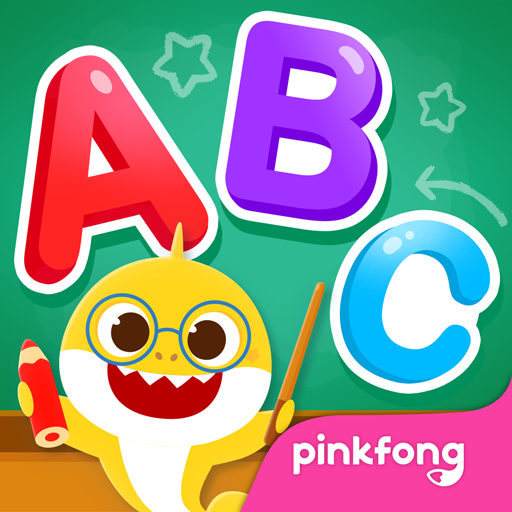Badanamu: Bada Talk 2
Spiele auf dem PC mit BlueStacks - der Android-Gaming-Plattform, der über 500 Millionen Spieler vertrauen.
Seite geändert am: 10. Januar 2020
Play Badanamu: Bada Talk 2 on PC
With Bada Talk 2, your child will be able to:
- Learn essential vocabulary about nature and community.
- Develop age-appropriate problem solving skills.
- Have fun assimilating themselves as the characters in the stories.
What makes Bada Talk 2 special:
- Targets learners from 4 years and up.
- Integrates our characters and the Badanmau world into a learning environment.
- Has scaffolded content so learners progress to stronger and deeper understanding of the learning objectives.
- Encourages daily interactions.
Bada Talk 2 is:
- Safe and appropriate for children.
- Interactive and reinforcing.
- Structured yet diverse enough to keep it interesting.
- Engaging but not overly stimulating.
Follow us on one of our social media accounts to hear the latest about our products and animations!
• Homepage: https://www.kidsloop.net
• YouTube: https://www.youtube.com/badanamu
• Instagram: https://www.instagram.com/badanamu/
• Facebook: https://www.facebook.com/Badanamu1
**Permission required to access your device's storage for saving and loading photos
Spiele Badanamu: Bada Talk 2 auf dem PC. Der Einstieg ist einfach.
-
Lade BlueStacks herunter und installiere es auf deinem PC
-
Schließe die Google-Anmeldung ab, um auf den Play Store zuzugreifen, oder mache es später
-
Suche in der Suchleiste oben rechts nach Badanamu: Bada Talk 2
-
Klicke hier, um Badanamu: Bada Talk 2 aus den Suchergebnissen zu installieren
-
Schließe die Google-Anmeldung ab (wenn du Schritt 2 übersprungen hast), um Badanamu: Bada Talk 2 zu installieren.
-
Klicke auf dem Startbildschirm auf das Badanamu: Bada Talk 2 Symbol, um mit dem Spielen zu beginnen