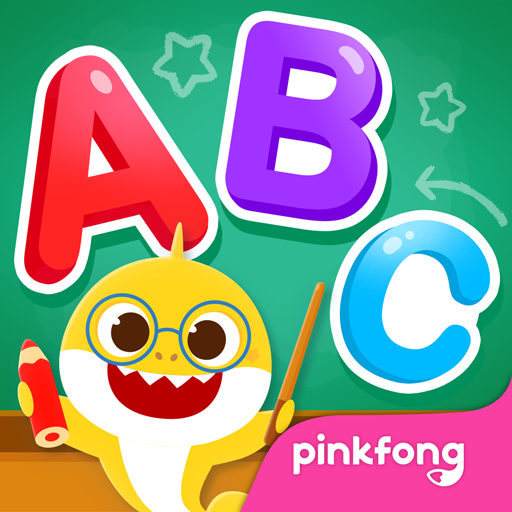Badanamu: Bada Talk 2
Jouez sur PC avec BlueStacks - la plate-forme de jeu Android, approuvée par + 500M de joueurs.
Page Modifiée le: 10 janvier 2020
Play Badanamu: Bada Talk 2 on PC
With Bada Talk 2, your child will be able to:
- Learn essential vocabulary about nature and community.
- Develop age-appropriate problem solving skills.
- Have fun assimilating themselves as the characters in the stories.
What makes Bada Talk 2 special:
- Targets learners from 4 years and up.
- Integrates our characters and the Badanmau world into a learning environment.
- Has scaffolded content so learners progress to stronger and deeper understanding of the learning objectives.
- Encourages daily interactions.
Bada Talk 2 is:
- Safe and appropriate for children.
- Interactive and reinforcing.
- Structured yet diverse enough to keep it interesting.
- Engaging but not overly stimulating.
Follow us on one of our social media accounts to hear the latest about our products and animations!
• Homepage: https://www.kidsloop.net
• YouTube: https://www.youtube.com/badanamu
• Instagram: https://www.instagram.com/badanamu/
• Facebook: https://www.facebook.com/Badanamu1
**Permission required to access your device's storage for saving and loading photos
Jouez à Badanamu: Bada Talk 2 sur PC. C'est facile de commencer.
-
Téléchargez et installez BlueStacks sur votre PC
-
Connectez-vous à Google pour accéder au Play Store ou faites-le plus tard
-
Recherchez Badanamu: Bada Talk 2 dans la barre de recherche dans le coin supérieur droit
-
Cliquez pour installer Badanamu: Bada Talk 2 à partir des résultats de la recherche
-
Connectez-vous à Google (si vous avez ignoré l'étape 2) pour installer Badanamu: Bada Talk 2
-
Cliquez sur l'icône Badanamu: Bada Talk 2 sur l'écran d'accueil pour commencer à jouer