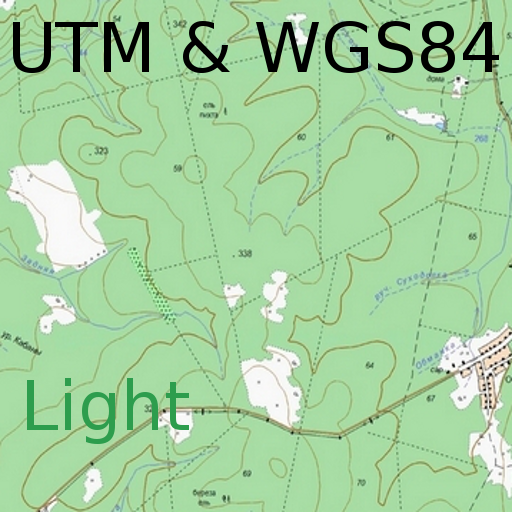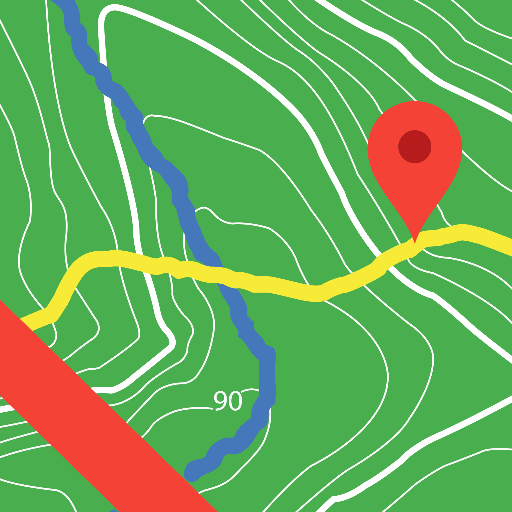CalTopo
Play on PC with BlueStacks – the Android Gaming Platform, trusted by 500M+ gamers.
Page Modified on: December 27, 2021
Play CalTopo on PC
Cloud Sync
The CalTopo app integrates with your existing caltopo.com account, and edits sync between the two in seconds. Plan your trip using CalTopo's best-in-class mapping tools and then seamlessly transition to your phone. Once in the field, sync your GPS track back to caltopo.com in real time, or drop markers and instantly share them with friends.
Amazing Maps
Access CalTopo layers not available elsewhere, including the MapBuilder series, land management, sun exposure, fire activity and custom terrain shading. Pre-packaged map files (subscription required) make for speedy offline downloads and simplified data management. An elevation data layer supports measuring profiles and point elevations, even when offline.
Real-Time Data
NOAA weather forecast visualizations and MODIS satellite imagery aid in-field decision making. Coming soon: SNOTEL, weather stations, streamflows and forecast grid data points.
Play CalTopo on PC. It’s easy to get started.
-
Download and install BlueStacks on your PC
-
Complete Google sign-in to access the Play Store, or do it later
-
Look for CalTopo in the search bar at the top right corner
-
Click to install CalTopo from the search results
-
Complete Google sign-in (if you skipped step 2) to install CalTopo
-
Click the CalTopo icon on the home screen to start playing