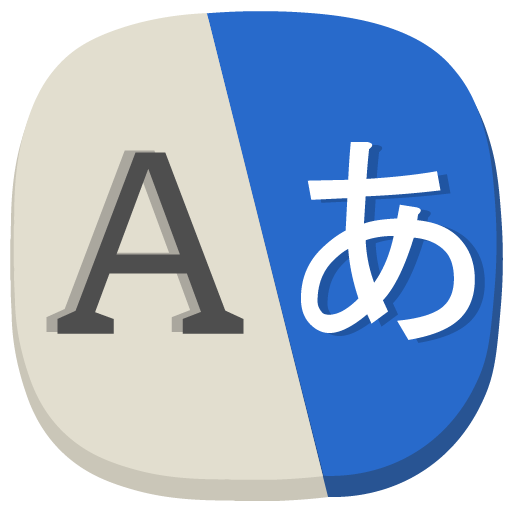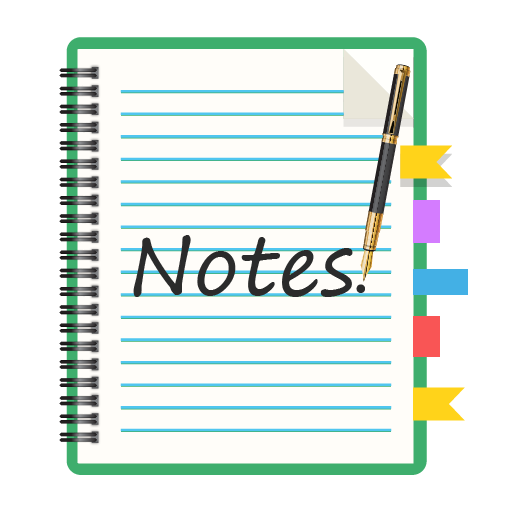Skaner Cam: Skaner dokumentów
Graj na PC z BlueStacks – Platforma gamingowa Android, która uzyskała zaufanie ponad 500 milionów graczy!
Strona zmodyfikowana w dniu: 3 lis 2022
Play Cam Scanner: Document Scanner on PC
Cam Scanner: Document Scanner allows you to extract text from images to convert in PDF and save in your device. PDF Scanner helps in converting images from albums and camera to PDF file. Using Cam Scan you can pick images or any other document from device to convert in PDF file. Scan to PDF is the free and easy to use with best user experience to perform better task. CamScanner app easily crop the images and fit it according to the page automatically and used as a Scan to PDF.
PDF Scanner App increases productivity and quality of work. You can use Photo Scanner for paperwork easily and can minimize workload. Cam Scanner: Document Scanner turn your mobile into a scanner to create PDF files from images.
You can convert easily Image to PDF by using Cam Scan with an auto cropping tool to adjust the dimensions of the image according to PDF file. You can save all scanned files in same folder and can extract them from Document Scanner App to your mobile gallery.
Key Features:
Scan To PDF:
Easily Scan all documents and convert in PDF file with high efficiency of auto detection of text from images and crop images in different sizes to fit in PDF file.
Share Scanned Files:
CamScanner allows you to share all files in PDF format. You can also share scanned files in JPEG format with your friends or any other platform.
Extract Text from Images:
While using Document Scanner app you can easily extract text from any image and can convert in PDF file.
High Quality Scan:
Cam Scanner gives you a high quality scanned results after auto detecting text, border and cropping the file to convert in a PDF file.
Cam Scanner: Document Scanner is the best app to scan and convert all files in PDF. You can use cam scan app as a PDF Scanner. It will save your time and will manage all files that have to be scanned and convert in PDF. CamScanner can meet your need so download it and enjoy.
Zagraj w Skaner Cam: Skaner dokumentów na PC. To takie proste.
-
Pobierz i zainstaluj BlueStacks na PC
-
Zakończ pomyślnie ustawienie Google, aby otrzymać dostęp do sklepu Play, albo zrób to później.
-
Wyszukaj Skaner Cam: Skaner dokumentów w pasku wyszukiwania w prawym górnym rogu.
-
Kliknij, aby zainstalować Skaner Cam: Skaner dokumentów z wyników wyszukiwania
-
Ukończ pomyślnie rejestrację Google (jeśli krok 2 został pominięty) aby zainstalować Skaner Cam: Skaner dokumentów
-
Klinij w ikonę Skaner Cam: Skaner dokumentów na ekranie startowym, aby zacząć grę