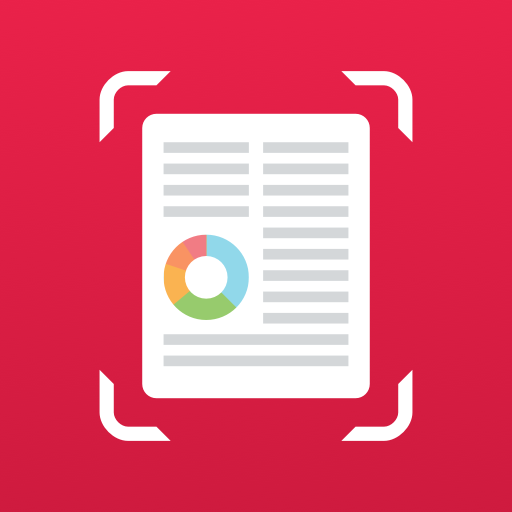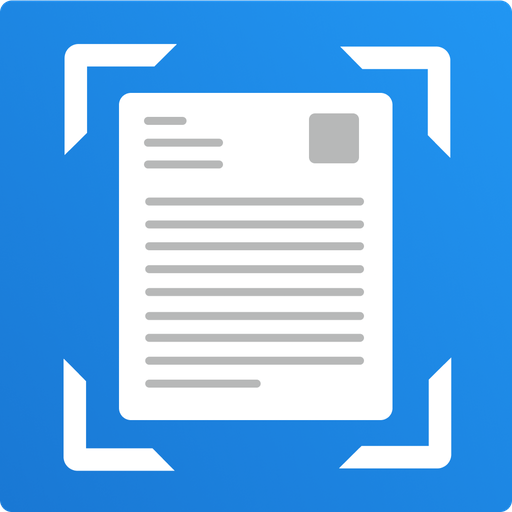Document Scanner - Free PDF Creator & OCR Scanner
Mainkan di PC dengan BlueStacks – platform Game-Game Android, dipercaya oleh lebih dari 500 juta gamer.
Halaman Dimodifikasi Aktif: 15 September 2020
Play Document Scanner - Free PDF Creator & OCR Scanner on PC
✨Special Highlights Of This FlashScan App :
Flash Scan = Document Scanner (Free Mobile Doc Scanner App) + PDF Scanner (Free PDF Creator) + OCR Scanner (Image to Text Converter) + PDF Maker (Image to PDF Converter) + QR Code Scanner + Barcode Scanner + Camera Scanner (document scanner) + Image Scanner + PDF Viewer(View PDF File) + Batch Scan (Multiple Images Scanner) + Post-Scan Filters + Password To PDF + Add PDF Signature (Scan Signature) + Auto Crop + Anti-Counter ( Custom Watermark ) + Compressed PDF Size
✨What's Unique About FlashScan?
This doc scanner or documents scanner scans almost all sorts of documents. Digitize your documents with just a few taps by using this doc scanner.
This OCR scanner is an intuitive image to text converter.
Brilliant PDF maker that lets you generate PDFs instantly.
Perform multiple operations like anti-counterfeit, adding a signature, etc with this app.
✨Take A Look At The Features Of FlashScan
📄Free Document Scanner - Get clear and sharp scans with this doc scanner. Almost all types of documents are scan-able with FlashScan.
Note:Permissions Required: Storage( read write) & Camera.
🗍Batch Scan- Scan multiple images easily with this document scanner app.
📑OCR Scanner - This camera scanner app is a brilliant image to text converter, that supports more than 50 languages. This OCR scanner also translates recognized text in multiple languages.
Get 1000 OCR credits per month (paid feature)
Get 500 OCR credits and more benefits such as ads-free and watermark free scans, Add signature, Anti-counterfeit, Add a password to PDFs etc. with annual premium plan (paid features)
🖺Image To PDF Converter - A reliable document scanner app that gives sharp PDFs in no time.
📱QR/Barcode Scanner - FlashScan is a robust QR and barcode scanner app.
📋Excellent Post-scan Filters - This camera scanner app offers professional post-scan filters.
Grayscale - For A Formal Look
Magic color - For Vibrant Color Effects
Black & White 1 & 2 - For Timeless Effect
🗎PDF Scanner : A well-designed PDF scanner that scans flawlessly.
💢Compressed PDF Size : With this PDF creator, you can create original or compressed sized PDFs easily.
This document scanner generates PDFs in different page sizes. E.g., Letter, Legal, Tabloid, Ledger, Executive, A3, A4(default-size), A5.
📷Camera Scanner : Use your device camera to digitize different types of documents with this scanner app.
🖼Image Scanner : An intuitive image scanner app that scans images in seconds.
✍️PDF Signature : Scan your signature and easily place it on any image or PDFs.
🧾PDF Viewer - A comprehensive app that lets you view all your created PDFs.
🛡️Anti-Counterfeit - With this PDF scanner you can easily place a custom watermark on PDFs for image security.
🔐Add A Password To PDFs - Encrypt your PDFs with a password.
✨Value-added Features of this Doc Scanner
Search: Find out any documents easily.
Edge Detection - Detects the edges of the document for precise scans.
Sort By: Sort out any document by Names and Modification Time.
Convert saved Jpeg files to PDF format hassle-freely.
FlashScan serves as a scan to PDF, PDF creator/PDF scanner, document scanner, image to text converter, effective doc scan, QR and barcode scanner app. Get quick and accurate scans with this free doc scanner app.
Mainkan Document Scanner - Free PDF Creator & OCR Scanner di PC Mudah saja memulainya.
-
Unduh dan pasang BlueStacks di PC kamu
-
Selesaikan proses masuk Google untuk mengakses Playstore atau lakukan nanti
-
Cari Document Scanner - Free PDF Creator & OCR Scanner di bilah pencarian di pojok kanan atas
-
Klik untuk menginstal Document Scanner - Free PDF Creator & OCR Scanner dari hasil pencarian
-
Selesaikan proses masuk Google (jika kamu melewati langkah 2) untuk menginstal Document Scanner - Free PDF Creator & OCR Scanner
-
Klik ikon Document Scanner - Free PDF Creator & OCR Scanner di layar home untuk membuka gamenya