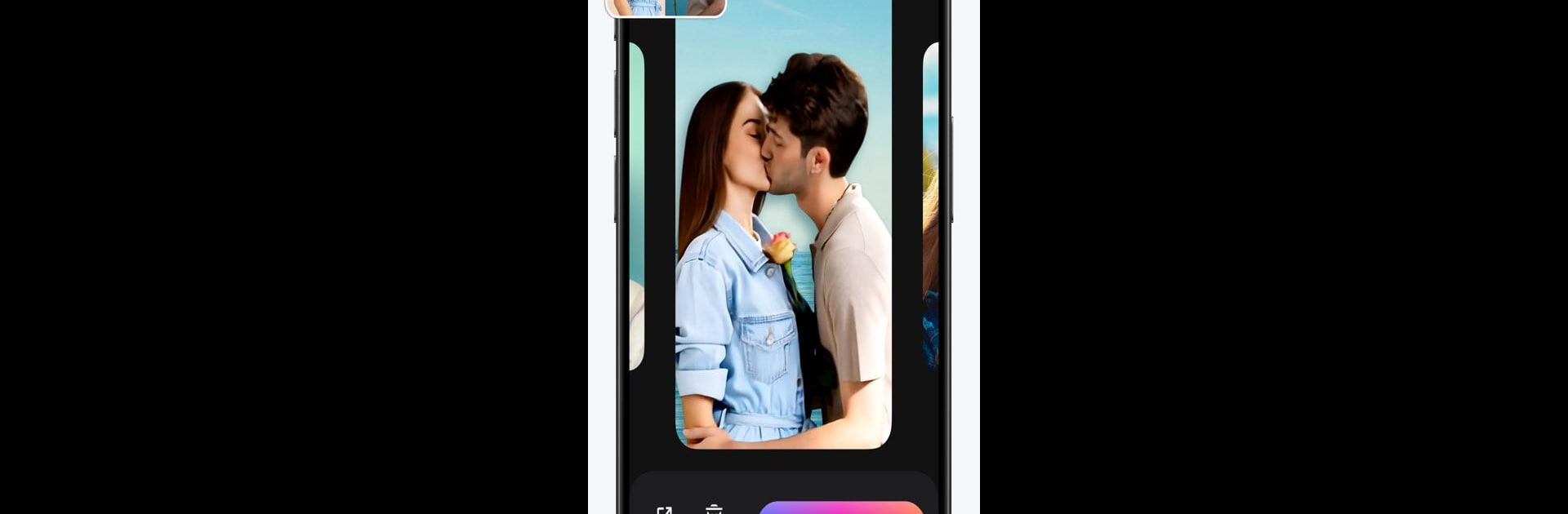

AI Foto zu Video : SelfyzAI
Spiele auf dem PC mit BlueStacks - der Android-Gaming-Plattform, der über 500 Millionen Spieler vertrauen.
Seite geändert am: 14.12.2024
Run AI Photo to Video : SelfyzAI on PC or Mac
AI Photo to Video : SelfyzAI is a Photography app developed by Mivo studio. BlueStacks app player is the best android emulator to use this android app on your PC or Mac for an immersive Android experience.
About the App
AI Photo to Video: SelfyzAI by Mivo studio is a clever photography app that turns ordinary pictures into extraordinary videos. It’s all about bringing your photos to life with body animation and dance functions.
App Features
💃🏻 Photo Dance
– Use AI animations to make your photos dance.
– Create hilarious pet videos with the photo dance filter.
– Explore a fun set of templates and AI filters.
🎮 Game Filter
– Experience the nostalgic PS2 AI game style filter.
– Dive into the charming Y2K dreamy blur and haze effect.
🌟 AI Lab
– Craft your own AI Anime Avatar with advanced tools.
– Enhance selfies and portraits with stunning effects.
📷 AI Retake
– Perfect your selfies with face tuning and hair color changes.
– Fix imperfections like closed eyes for natural beauty.
😇 Portrait Studio
– Generate artistic photos in diverse styles like wedding or retro.
SelfyzAI is your go-to app for an engaging photo-editing journey!
Spiele AI Foto zu Video : SelfyzAI auf dem PC. Der Einstieg ist einfach.
-
Lade BlueStacks herunter und installiere es auf deinem PC
-
Schließe die Google-Anmeldung ab, um auf den Play Store zuzugreifen, oder mache es später
-
Suche in der Suchleiste oben rechts nach AI Foto zu Video : SelfyzAI
-
Klicke hier, um AI Foto zu Video : SelfyzAI aus den Suchergebnissen zu installieren
-
Schließe die Google-Anmeldung ab (wenn du Schritt 2 übersprungen hast), um AI Foto zu Video : SelfyzAI zu installieren.
-
Klicke auf dem Startbildschirm auf das AI Foto zu Video : SelfyzAI Symbol, um mit dem Spielen zu beginnen




