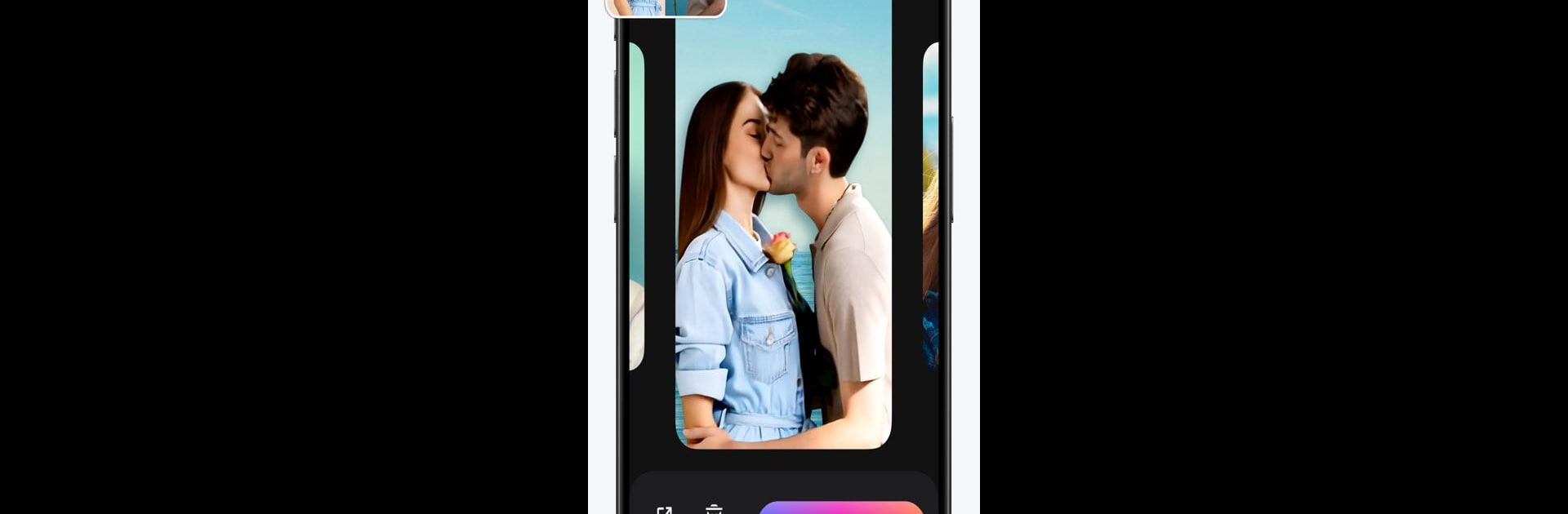

AIビデオジェネレーター : SelfyzAI
BlueStacksを使ってPCでプレイ - 5憶以上のユーザーが愛用している高機能Androidゲーミングプラットフォーム
Run AI Photo to Video : SelfyzAI on PC or Mac
AI Photo to Video : SelfyzAI is a Photography app developed by Mivo studio. BlueStacks app player is the best android emulator to use this android app on your PC or Mac for an immersive Android experience.
About the App
AI Photo to Video: SelfyzAI by Mivo studio is a clever photography app that turns ordinary pictures into extraordinary videos. It’s all about bringing your photos to life with body animation and dance functions.
App Features
💃🏻 Photo Dance
– Use AI animations to make your photos dance.
– Create hilarious pet videos with the photo dance filter.
– Explore a fun set of templates and AI filters.
🎮 Game Filter
– Experience the nostalgic PS2 AI game style filter.
– Dive into the charming Y2K dreamy blur and haze effect.
🌟 AI Lab
– Craft your own AI Anime Avatar with advanced tools.
– Enhance selfies and portraits with stunning effects.
📷 AI Retake
– Perfect your selfies with face tuning and hair color changes.
– Fix imperfections like closed eyes for natural beauty.
😇 Portrait Studio
– Generate artistic photos in diverse styles like wedding or retro.
SelfyzAI is your go-to app for an engaging photo-editing journey!
AIビデオジェネレーター : SelfyzAIをPCでプレイ
-
BlueStacksをダウンロードしてPCにインストールします。
-
GoogleにサインインしてGoogle Play ストアにアクセスします。(こちらの操作は後で行っても問題ありません)
-
右上の検索バーにAIビデオジェネレーター : SelfyzAIを入力して検索します。
-
クリックして検索結果からAIビデオジェネレーター : SelfyzAIをインストールします。
-
Googleサインインを完了してAIビデオジェネレーター : SelfyzAIをインストールします。※手順2を飛ばしていた場合
-
ホーム画面にてAIビデオジェネレーター : SelfyzAIのアイコンをクリックしてアプリを起動します。



