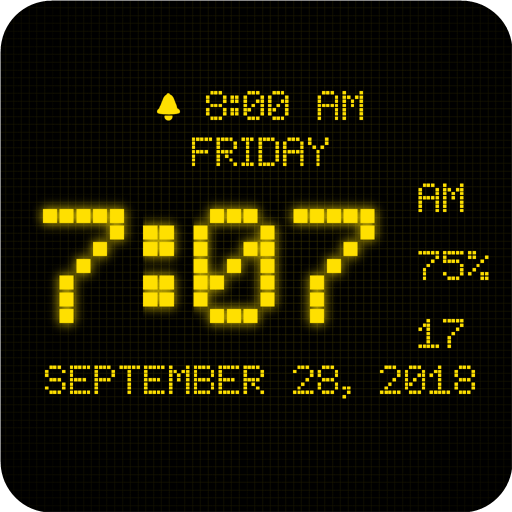80s Horloge Pro
Jouez sur PC avec BlueStacks - la plate-forme de jeu Android, approuvée par + 500M de joueurs.
Page Modifiée le: 14 janvier 2020
Play Huge 80s Clock Pro on PC
Extra fetaures of the Pro version:
• Ad-free.
• A widget for the home screen is available.
• You can set the luminosity for the night mode.
• The battery status can be shown.
• The clock size can be adjusted.
Features:
• It shows an extra-large digital clock.
• It can show the day of the week.
• It can show the calendar date
• Clock font is settable.
• Clock color is adjustable.
• Clock format can be set to h24 or h12 and is automatically detected at the first launch.
• Works in landscape and in portrait mode. The orientation can also be detected automatically.
• The status bar can be hidden.
Moreover, it is possible to set an alarm. The alarm works also with the clock in background or with the phone locked.
It is possible to use the widget of Huge 80s Clock for the home screen.
It is possible to use Huge 80s Clock as screensaver through the Daydream function of Android. It is necessary that your phone is compatible with Daydream. This is the procedure:
1. Open Settings.
2. Tap Display.
3. Tap Daydream or Screensaver (depends on the phone) to see a list of apps that integrate with Daydream.
4. Select Huge 80s Clock as screensaver.
During the Daydream screensaver of Huge 80s Clock, it is possible to set the brightness of the screen using a dedicated icon.
Works on any device, including tablets. If you decide to use this clock during the night, since the monitor is always on, it is better to keep the device in charge.
Instead of give a bad review, please send me an email. I will try my best to resolve any issue! :)
Jouez à 80s Horloge Pro sur PC. C'est facile de commencer.
-
Téléchargez et installez BlueStacks sur votre PC
-
Connectez-vous à Google pour accéder au Play Store ou faites-le plus tard
-
Recherchez 80s Horloge Pro dans la barre de recherche dans le coin supérieur droit
-
Cliquez pour installer 80s Horloge Pro à partir des résultats de la recherche
-
Connectez-vous à Google (si vous avez ignoré l'étape 2) pour installer 80s Horloge Pro
-
Cliquez sur l'icône 80s Horloge Pro sur l'écran d'accueil pour commencer à jouer