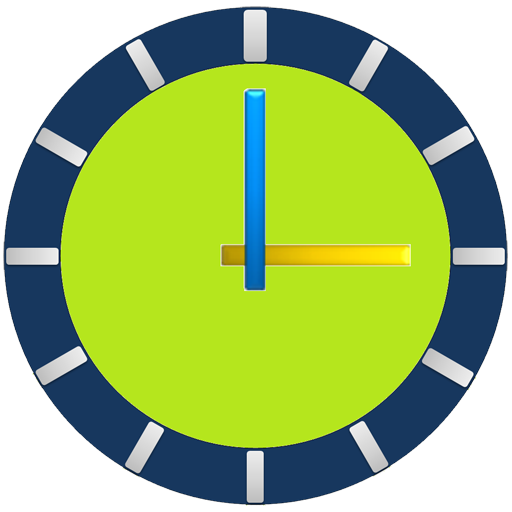このページには広告が含まれます

巨大なアナログ時計
ツール | Riccardo Camattari
BlueStacksを使ってPCでプレイ - 5憶以上のユーザーが愛用している高機能Androidゲーミングプラットフォーム
Play Huge Analog Clock on PC
----- Important!! -----
This app is not for the lock screen
This is a huge analog clock, the biggest! The display is always on. The design is customizable.
Features:
• It shows an extra-large analog clock.
• It can show the day of the week.
• It can show the calendar date
• Clock model is adjustable.
• Works in landscape and in portrait mode.
• The status bar can be hidden.
• Home screen widget (in-app purchase).
Moreover, it is possible to set an alarm. The alarm works also with the clock in background or with the phone locked.
It is possible to use Huge Analog Clock to automatically start the app when the phone is charging. It is necessary that your phone is compatible. It is possible to configure this function from the setting of the app.
Works on any device, including tablets. If you decide to use this clock during the night, since the monitor is always on, it is better to keep the device in charge. The luminosity can be decreased through the "Night mode".
If there is any problem, instead of give a bad review, please send me an email. I will try my best to resolve any issue.
This app is not for the lock screen
This is a huge analog clock, the biggest! The display is always on. The design is customizable.
Features:
• It shows an extra-large analog clock.
• It can show the day of the week.
• It can show the calendar date
• Clock model is adjustable.
• Works in landscape and in portrait mode.
• The status bar can be hidden.
• Home screen widget (in-app purchase).
Moreover, it is possible to set an alarm. The alarm works also with the clock in background or with the phone locked.
It is possible to use Huge Analog Clock to automatically start the app when the phone is charging. It is necessary that your phone is compatible. It is possible to configure this function from the setting of the app.
Works on any device, including tablets. If you decide to use this clock during the night, since the monitor is always on, it is better to keep the device in charge. The luminosity can be decreased through the "Night mode".
If there is any problem, instead of give a bad review, please send me an email. I will try my best to resolve any issue.
巨大なアナログ時計をPCでプレイ
-
BlueStacksをダウンロードしてPCにインストールします。
-
GoogleにサインインしてGoogle Play ストアにアクセスします。(こちらの操作は後で行っても問題ありません)
-
右上の検索バーに巨大なアナログ時計を入力して検索します。
-
クリックして検索結果から巨大なアナログ時計をインストールします。
-
Googleサインインを完了して巨大なアナログ時計をインストールします。※手順2を飛ばしていた場合
-
ホーム画面にて巨大なアナログ時計のアイコンをクリックしてアプリを起動します。