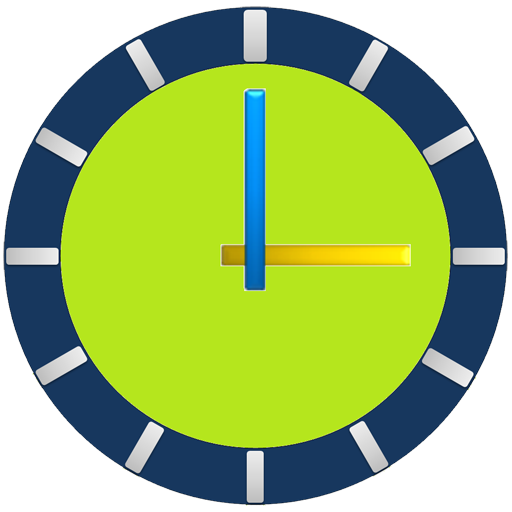Relógio Analógico Enorme
Jogue no PC com BlueStacks - A Plataforma de Jogos Android, confiada por mais de 500 milhões de jogadores.
Página modificada em: 10 de agosto de 2021
Play Huge Analog Clock on PC
This app is not for the lock screen
This is a huge analog clock, the biggest! The display is always on. The design is customizable.
Features:
• It shows an extra-large analog clock.
• It can show the day of the week.
• It can show the calendar date
• Clock model is adjustable.
• Works in landscape and in portrait mode.
• The status bar can be hidden.
• Home screen widget (in-app purchase).
Moreover, it is possible to set an alarm. The alarm works also with the clock in background or with the phone locked.
It is possible to use Huge Analog Clock to automatically start the app when the phone is charging. It is necessary that your phone is compatible. It is possible to configure this function from the setting of the app.
Works on any device, including tablets. If you decide to use this clock during the night, since the monitor is always on, it is better to keep the device in charge. The luminosity can be decreased through the "Night mode".
If there is any problem, instead of give a bad review, please send me an email. I will try my best to resolve any issue.
Jogue Relógio Analógico Enorme no PC. É fácil começar.
-
Baixe e instale o BlueStacks no seu PC
-
Conclua o login do Google para acessar a Play Store ou faça isso mais tarde
-
Procure por Relógio Analógico Enorme na barra de pesquisa no canto superior direito
-
Clique para instalar Relógio Analógico Enorme a partir dos resultados da pesquisa
-
Conclua o login do Google (caso você pulou a etapa 2) para instalar o Relógio Analógico Enorme
-
Clique no ícone do Relógio Analógico Enorme na tela inicial para começar a jogar