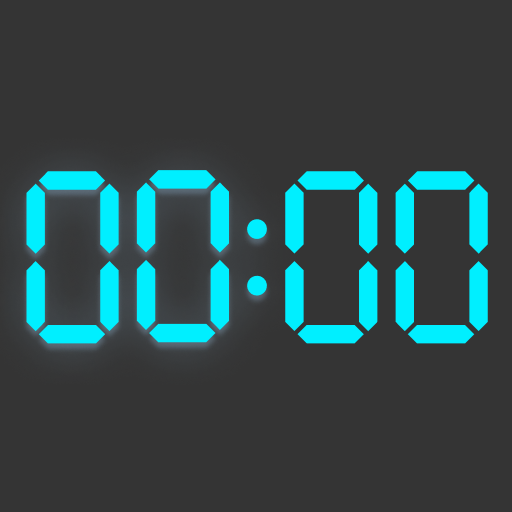このページには広告が含まれます

巨大なタイマーとストップウォッチ
ツール | Riccardo Camattari
BlueStacksを使ってPCでプレイ - 5憶以上のユーザーが愛用している高機能Androidゲーミングプラットフォーム
Play Huge Timer and Stopwatch on PC
This app includes a timer and a Stopwatch.
You can customize the app screen, by choosing for example font, colors, and device orientation
The app runs also in background. A notification will alert you when the timer has finished.
The app is free. There is only one Ad in the settings screen, which is therefore absolutely non-invasive.
This app is new. If there is any problem, instead of give a bad review, please send me an email. I will try my best to resolve any issue.
You can customize the app screen, by choosing for example font, colors, and device orientation
The app runs also in background. A notification will alert you when the timer has finished.
The app is free. There is only one Ad in the settings screen, which is therefore absolutely non-invasive.
This app is new. If there is any problem, instead of give a bad review, please send me an email. I will try my best to resolve any issue.
巨大なタイマーとストップウォッチをPCでプレイ
-
BlueStacksをダウンロードしてPCにインストールします。
-
GoogleにサインインしてGoogle Play ストアにアクセスします。(こちらの操作は後で行っても問題ありません)
-
右上の検索バーに巨大なタイマーとストップウォッチを入力して検索します。
-
クリックして検索結果から巨大なタイマーとストップウォッチをインストールします。
-
Googleサインインを完了して巨大なタイマーとストップウォッチをインストールします。※手順2を飛ばしていた場合
-
ホーム画面にて巨大なタイマーとストップウォッチのアイコンをクリックしてアプリを起動します。