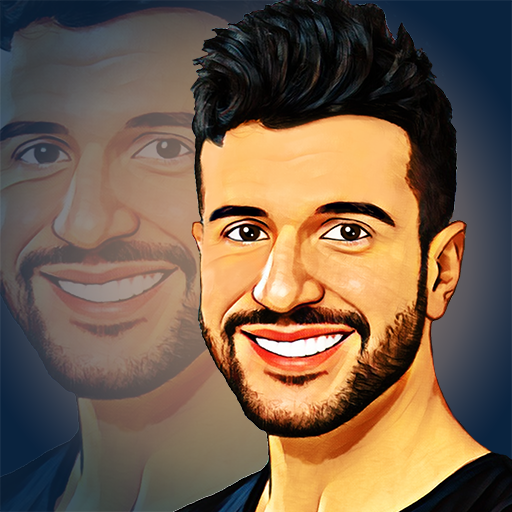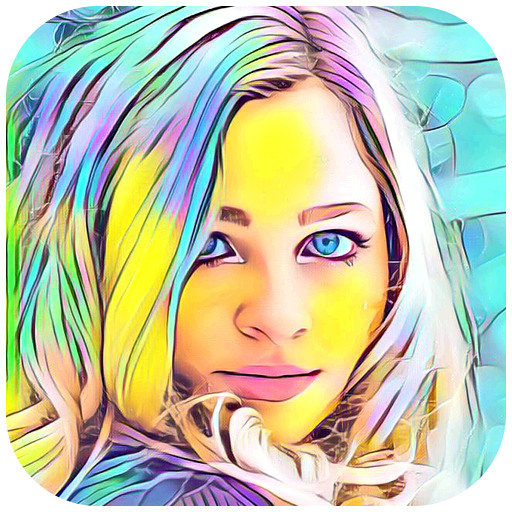
Art Camera -Cartoon,Pencil Sketch Art Effect Photo
BlueStacksを使ってPCでプレイ - 5憶以上のユーザーが愛用している高機能Androidゲーミングプラットフォーム
Play Art Camera -Cartoon,Pencil Sketch Art Effect Photo on PC
Wanna create an artwork or a cartoon photo with amazing filters? Art Cartoon Camera is here to make your dream come true, just choice a scene you like and click the shutter, you will get a cool painting effect picture.
You can also apply all these cool cartoon effect & filters to the existing photos in your gallery.
V2.0 feature:
Add Stylize feature which can create amazing photo effects, transform your photos into paintings. Enjoy!
★★ Art Cartoon Camera Key Features:
- Cartoon, Pencil Sketch, and Oil Art Painting effects
- 100+ wonderful filters in Art Cartoon Camera
- 30+ cartoon effects in Art Cartoon Photo Editor
- Support UHD camera
- Perfect HD selfie
- White screen flash for front camera, fill light in front camera to take better selfie
- Support take selfie handily by using volume key
- Silent capture mode
- Support burst shot and timer shot
- Floating shutter button for easy capturing
- Support HDR mode, help you take better photos
- Pinch to zoom or move shutter button left-right to zoom
- Auto-focus or Touch to focus
- One tap to share your art work to social platforms: Instagram, WhatsApp , Facebook, Twitter and so on
★★ Art Cartoon Camera also have cool photo editing and art painting features:
- Crop photo: many kinds of ratios for the common social platforms
- Photo adjustment: contrast, saturation, brightness, tone
- Support Vignette function
- Support Tilt-shift photography
- Cartoon sketch painting photo editor
- Grid line in photo editor
- Efficient album manage for your photos
- Stamp photos with time and date tags
Notes:
- Art Cartoon Camera is FREE and will help you take cool photos on all Android 4.2+ devices!
- Android™ is a registered trademark of Google, Inc.
Art Cartoon Camera permission requirement:
1. Art Cartoon Camera need take photos permission
2. Art Cartoon Camera need access files on your device permission
3. Art Cartoon Camera need access audio to record video
Art Camera -Cartoon,Pencil Sketch Art Effect PhotoをPCでプレイ
-
BlueStacksをダウンロードしてPCにインストールします。
-
GoogleにサインインしてGoogle Play ストアにアクセスします。(こちらの操作は後で行っても問題ありません)
-
右上の検索バーにArt Camera -Cartoon,Pencil Sketch Art Effect Photoを入力して検索します。
-
クリックして検索結果からArt Camera -Cartoon,Pencil Sketch Art Effect Photoをインストールします。
-
Googleサインインを完了してArt Camera -Cartoon,Pencil Sketch Art Effect Photoをインストールします。※手順2を飛ばしていた場合
-
ホーム画面にてArt Camera -Cartoon,Pencil Sketch Art Effect Photoのアイコンをクリックしてアプリを起動します。