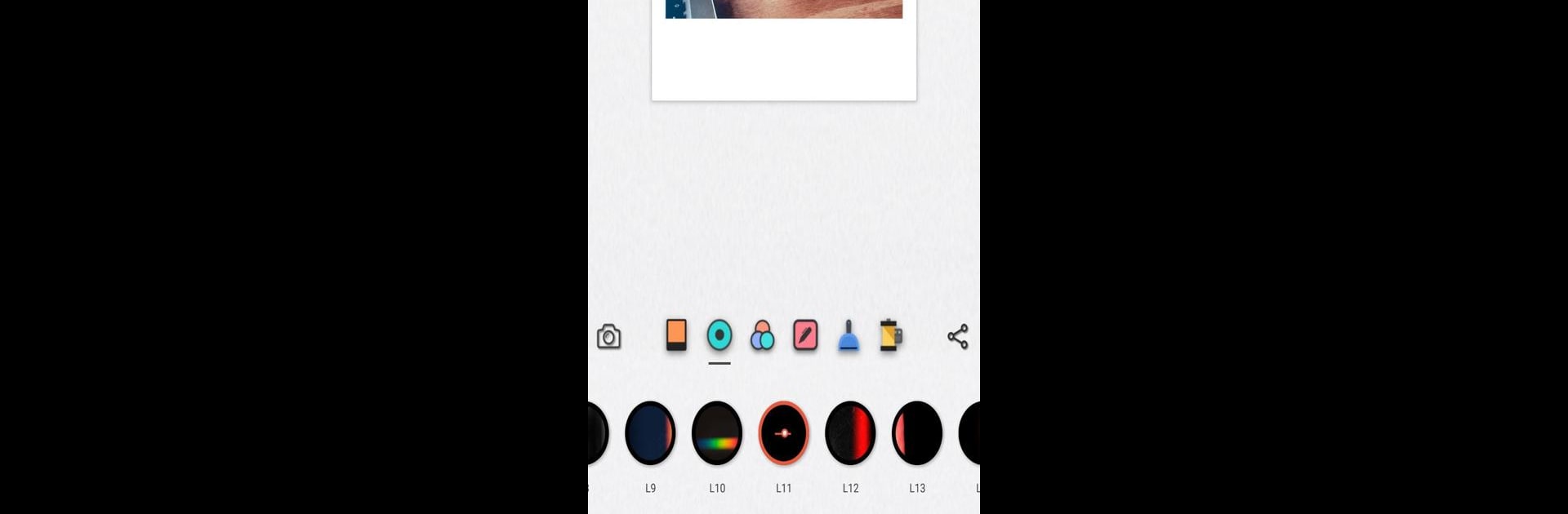
Lomopola Camera - Retro,analog
Gioca su PC con BlueStacks: la piattaforma di gioco Android, considerata affidabile da oltre 500 milioni di giocatori.
Pagina modificata il: Nov 18, 2024
Run Lomo Cam - Vintage Cam, Analog Film Filters on PC or Mac
Get freedom from your phone’s obvious limitations. Use Lomo Cam – Vintage Cam, Analog Film Filters, made by Analog Film Photo & Photo Editor & Camera, a Photography app on your PC or Mac with BlueStacks, and level up your experience.
About the App
If snapping retro-style photos is your thing, Lomo Cam – Vintage Cam, Analog Film Filters is here to scratch that nostalgia itch. This Photography app from Analog Film Photo & Photo Editor & Camera makes it simple—and genuinely fun—to give your photos that analog, vintage vibe straight from your phone. Whether you’re chasing the Polaroid look, love light leaks, or just want to get creative, you’ll find lots to play around with.
App Features
-
Retro Camera Filters
Over 25 classic film-style filters add instant old-school magic to your shots—think ’80s color, dreamy fades, and authentic retro tones. -
Light Leaks & Film Textures
Mess around with more than 30 different light leaks, dust textures, and burn effects. These let you fake that perfectly-imperfect look, as if your camera’s been stashed away since 1992. -
Instant-style Picture Frames
Wrap your photos in frames inspired by actual instax paper for extra throwback vibes. Yup, it really does make it look like you just peeled a photo from a vintage instant camera. -
Lens & Detail Controls
Adjust your image size, crop ratio, and tweak hue, saturation, and lightness (HSL) for a custom finish—just the right mix of analog and new-school. -
Creative Editing Tools
Want more drama? Try VHS glitch effects, subtle vignetting, or quick skin touch-ups. It’s all built in and easy to use. -
Printer Support
Connect to a printer and bring your faux-Polaroids to life on real paper, no instant camera required. -
Flexible Experience on BlueStacks
You can even enjoy all these features using BlueStacks, so editing on bigger screens is totally doable.
Whether you’re obsessed with film burn overlays, square-crop selfies, or that iconic rainbow-tinted leak, Lomo Cam keeps the vintage photo fun rolling.
BlueStacks gives you the much-needed freedom to experience your favorite apps on a bigger screen. Get it now.
Gioca Lomopola Camera - Retro,analog su PC. È facile iniziare.
-
Scarica e installa BlueStacks sul tuo PC
-
Completa l'accesso a Google per accedere al Play Store o eseguilo in un secondo momento
-
Cerca Lomopola Camera - Retro,analog nella barra di ricerca nell'angolo in alto a destra
-
Fai clic per installare Lomopola Camera - Retro,analog dai risultati della ricerca
-
Completa l'accesso a Google (se hai saltato il passaggio 2) per installare Lomopola Camera - Retro,analog
-
Fai clic sull'icona Lomopola Camera - Retro,analog nella schermata principale per iniziare a giocare
