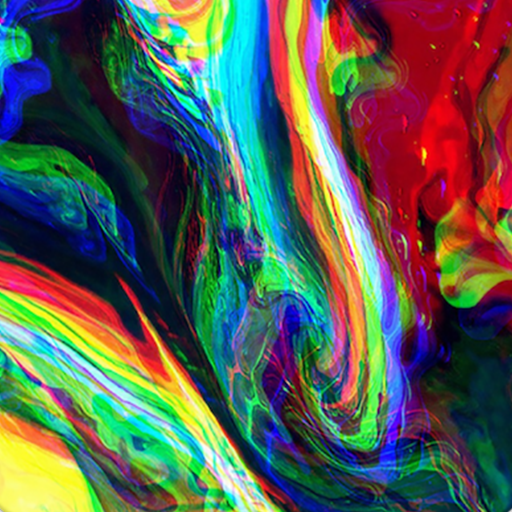Glitch Video: 비디오 편집기 효과 와 글리치 효과
동영상 플레이어/편집기 | Dulcie Lawing
5억명 이상의 게이머가 신뢰하는 안드로이드 게임 플랫폼 BlueStacks으로 PC에서 플레이하세요.
Play Glitch Effect Video Editor And Vhs Effect Photo on PC
Welcome to our vhs effects for pictures and glitch effect video app!
The video effect maker and effect editor app will help you to create extremely unique photos and videos. The glitch video effect hd and photo effect apps provides a lot of effects: glitch video effect, vhs effect for pictures, mirror, grainy effect, ... make sure you will be satisfied when using.
Why choose our video effect camera and photo effect editor app?
+ Professional effect editor photo and video effect editor
+ Many filters and beautiful effects: vhs effect video editor, glitch effect photo editor, grainy photo effect, vaporwave effects...
+ Save HD video after video glitch editor
+ Collection of wave effects
+ Share video and photo quickly
+ Friendly video effects creator and video glitcher application interface
+ Free glitch effects for videos and vhs effect for videos
With just a few simple steps, you can create a masterpiece with all the eye-catching photo effect and video effects. Let's experience the great features in any vhs effects for videos application!
Turn videos into masterpieces
+ Select videos from your phone and edit with filters
+ Turn your phone into a classic camcorder with many video effects: video glitch filter, vhs effect photo editor, vaporwave effect video...
+ You will be a real artist with glitch video editor and photo editor grainy effect
+ 3D effects to make videos intuitive and vivid
It is not too difficult for you to turn your video into a work of art. 30s to install the application and start the great experience. Do not forget to share the application with friends to create masterpieces together!
The video effect maker and effect editor app will help you to create extremely unique photos and videos. The glitch video effect hd and photo effect apps provides a lot of effects: glitch video effect, vhs effect for pictures, mirror, grainy effect, ... make sure you will be satisfied when using.
Why choose our video effect camera and photo effect editor app?
+ Professional effect editor photo and video effect editor
+ Many filters and beautiful effects: vhs effect video editor, glitch effect photo editor, grainy photo effect, vaporwave effects...
+ Save HD video after video glitch editor
+ Collection of wave effects
+ Share video and photo quickly
+ Friendly video effects creator and video glitcher application interface
+ Free glitch effects for videos and vhs effect for videos
With just a few simple steps, you can create a masterpiece with all the eye-catching photo effect and video effects. Let's experience the great features in any vhs effects for videos application!
Turn videos into masterpieces
+ Select videos from your phone and edit with filters
+ Turn your phone into a classic camcorder with many video effects: video glitch filter, vhs effect photo editor, vaporwave effect video...
+ You will be a real artist with glitch video editor and photo editor grainy effect
+ 3D effects to make videos intuitive and vivid
It is not too difficult for you to turn your video into a work of art. 30s to install the application and start the great experience. Do not forget to share the application with friends to create masterpieces together!
PC에서 Glitch Video: 비디오 편집기 효과 와 글리치 효과 플레이해보세요.
-
BlueStacks 다운로드하고 설치
-
Google Play 스토어에 로그인 하기(나중에 진행가능)
-
오른쪽 상단 코너에 Glitch Video: 비디오 편집기 효과 와 글리치 효과 검색
-
검색 결과 중 Glitch Video: 비디오 편집기 효과 와 글리치 효과 선택하여 설치
-
구글 로그인 진행(만약 2단계를 지나갔을 경우) 후 Glitch Video: 비디오 편집기 효과 와 글리치 효과 설치
-
메인 홈화면에서 Glitch Video: 비디오 편집기 효과 와 글리치 효과 선택하여 실행