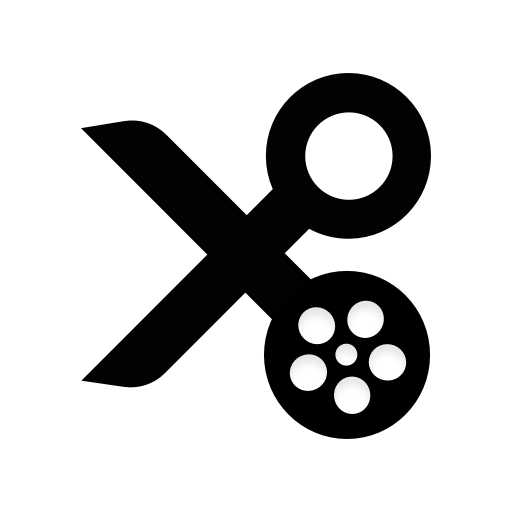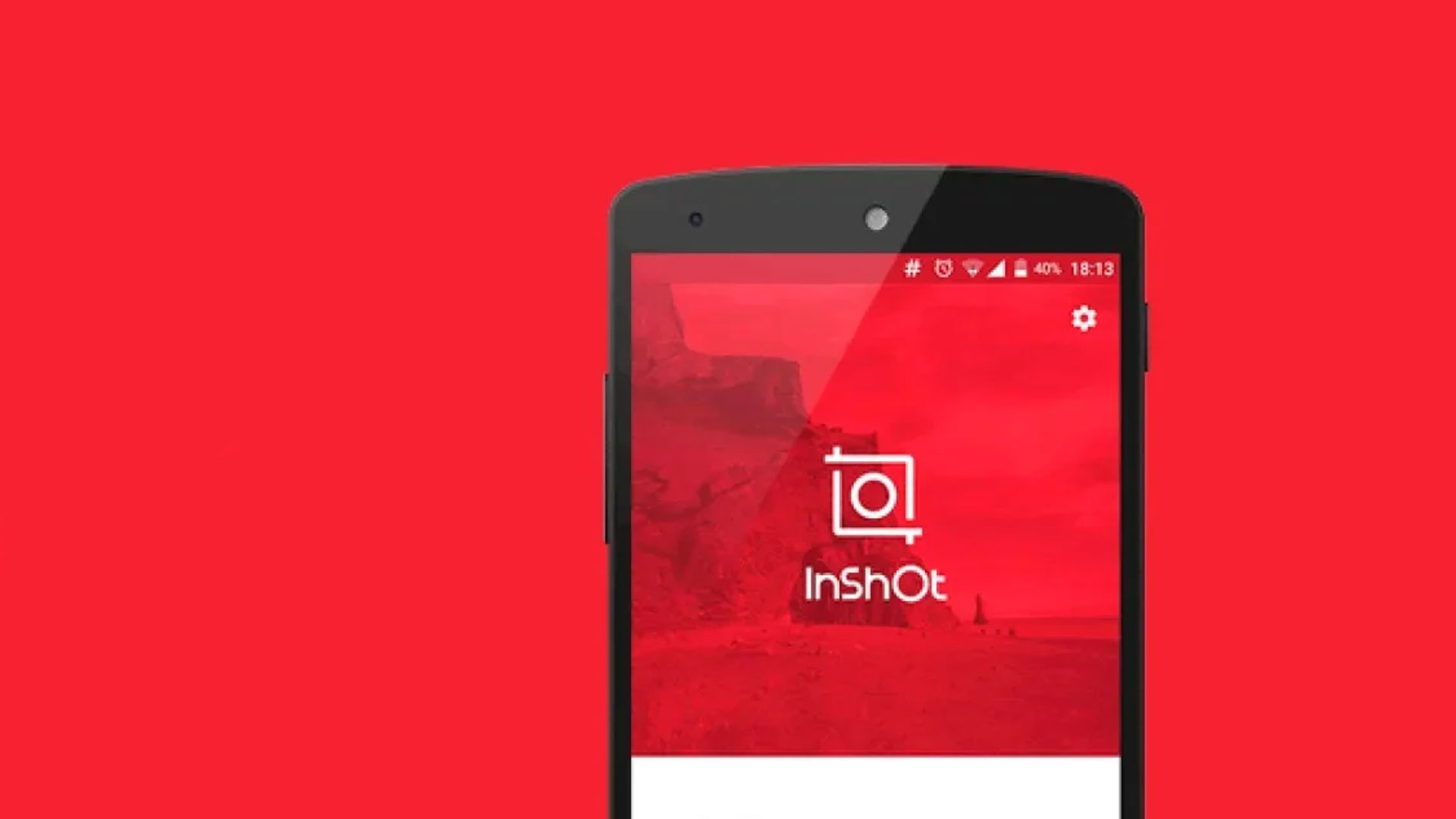

InShot - chỉnh sửa video
Chơi trên PC với BlueStacks - Nền tảng chơi game Android, được hơn 500 triệu game thủ tin tưởng.
Trang đã được sửa đổi vào: Mar 25, 2025
Run Video Editor & Maker - InShot on PC or Mac
Multitask effortlessly on your PC or Mac as you try out Video Editor & Maker – InShot, a Photography app by InShot Video Editor on BlueStacks.
About the App
Video Editor & Maker – InShot is your go-to app for creating stunning videos and photos with professional features. Whether you’re adding a catchy tune, crafting smooth slow motion clips, or designing a beautiful video collage, InShot makes it a breeze. Ideal for vloggers and influencers, it’s your pocket-sized editing powerhouse. Dive into seamless editing for Instagram, TikTok, and more on BlueStacks.
App Features
AI Tool
– AI Body Effects: Elevate your photos and videos instantly with smart AI presets.
– Auto Captions: Automatic speech-to-text features make manual typing a thing of the past.
– Auto Remove Background: Easily delete backgrounds with one tap.
– Smart Tracking: Sync stickers or text with moving objects for dynamic footage.
Full-featured Video Editing
– Trim/Merge Clips: Compress videos without losing quality.
– Reverse, Voice Effects & More: Add stickers, emojis, and unique sound effects.
– Advanced Tools: Use chromakey, picture-in-picture, and custom animations.
Filters, Effects & Transitions
– Cinematic Filters: Apply stunning visual effects like Glitch, Fade, and Retro.
– Unique Transitions: Seamlessly merge clips with smooth transitions.
Photo Editor & Collage Maker
– Background Blur: Effortlessly blur backgrounds.
– Rich Elements: Choose from over 1000 stickers, memes, and customizable layouts.
Easy to Share
– Custom Export: Export in 4K and share across social platforms effortlessly.
Eager to take your app experience to the next level? Start right away by downloading BlueStacks on your PC or Mac.
Chơi InShot - chỉnh sửa video trên PC. Rất dễ để bắt đầu
-
Tải và cài đặt BlueStacks trên máy của bạn
-
Hoàn tất đăng nhập vào Google để đến PlayStore, hoặc thực hiện sau
-
Tìm InShot - chỉnh sửa video trên thanh tìm kiếm ở góc phải màn hình
-
Nhấn vào để cài đặt InShot - chỉnh sửa video trong danh sách kết quả tìm kiếm
-
Hoàn tất đăng nhập Google (nếu bạn chưa làm bước 2) để cài đặt InShot - chỉnh sửa video
-
Nhấn vào icon InShot - chỉnh sửa video tại màn hình chính để bắt đầu chơi