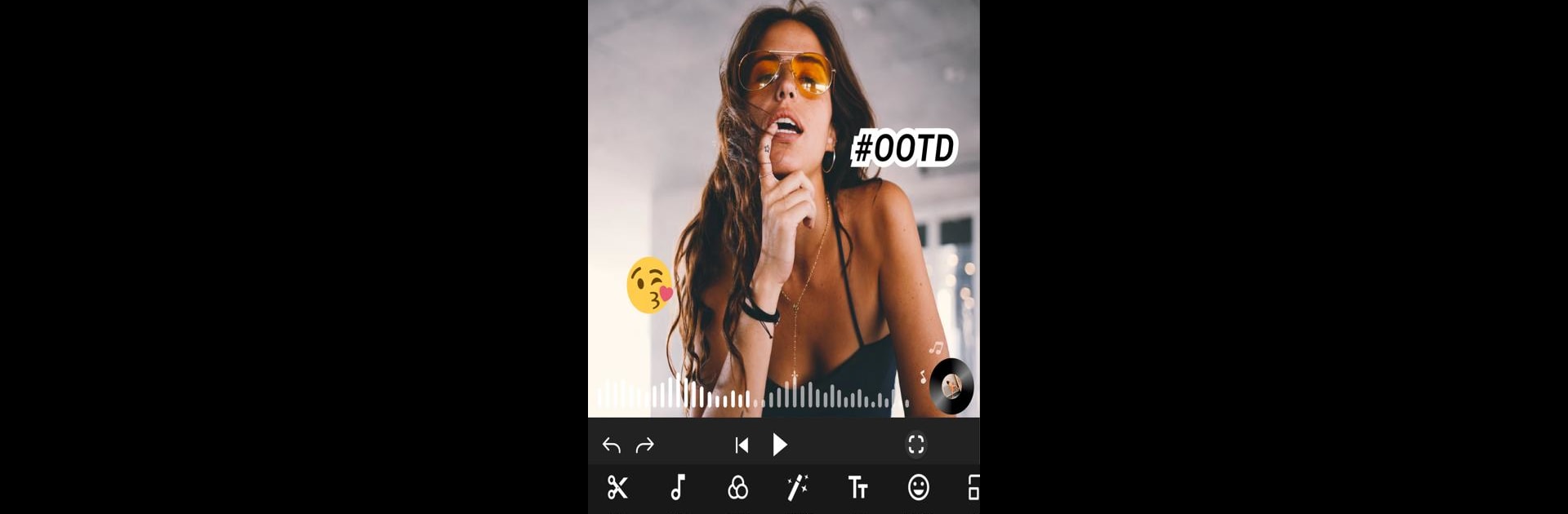
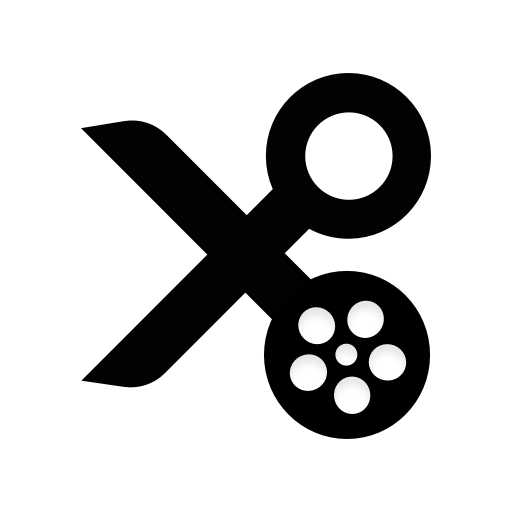
YouCut - Video Bearbeiten
Spiele auf dem PC mit BlueStacks - der Android-Gaming-Plattform, der über 500 Millionen Spieler vertrauen.
Seite geändert am: Jan 22, 2025
Run YouCut - Video Editor & Maker on PC or Mac
What’s better than using YouCut – Video Editor & Maker by InShot Video Editor? Well, try it on a big screen, on your PC or Mac, with BlueStacks to see the difference.
About the App
YouCut – Video Editor & Maker, brought to you by InShot Video Editor, is your gateway to hassle-free video editing. Offering a full-screen, watermark-free experience, it’s perfect for crafting photo videos or sharing epic moments on social media. Whether merging clips or enhancing video quality, you’ll find all the essentials right at your fingertips.
App Features
AI Video Boost
– Auto Captions: Convert speech to text effortlessly.
– Remove Background: Quickly erase backgrounds.
– Enhance Videos/Photos: With just a tap, elevate the quality.
– Smooth Slow-Mo: Create buttery-smooth slow-motion videos.
Free Video Editor & Movie Maker
– No banner ads and no watermark, ensuring a clean and professional look.
– Multi-layer timeline, chroma key, and green screen options for cinematic flair.
Video Merger & Cutter
– Merge videos without losing quality or cut and trim as needed.
– Export in HD with stunning transitions.
Video Speed Control
– Adjust from 0.2× to 100× for dynamic effects.
Photo Slideshow Maker
– Seamlessly combine photos with music and create engaging slideshows.
Additional Perks
– Add music, change video background, customize filters, and more.
– No ads when editing, meaning no distractions.
Enjoy video editing bliss on BlueStacks with YouCut!
BlueStacks gives you the much-needed freedom to experience your favorite apps on a bigger screen. Get it now.
Spiele YouCut - Video Bearbeiten auf dem PC. Der Einstieg ist einfach.
-
Lade BlueStacks herunter und installiere es auf deinem PC
-
Schließe die Google-Anmeldung ab, um auf den Play Store zuzugreifen, oder mache es später
-
Suche in der Suchleiste oben rechts nach YouCut - Video Bearbeiten
-
Klicke hier, um YouCut - Video Bearbeiten aus den Suchergebnissen zu installieren
-
Schließe die Google-Anmeldung ab (wenn du Schritt 2 übersprungen hast), um YouCut - Video Bearbeiten zu installieren.
-
Klicke auf dem Startbildschirm auf das YouCut - Video Bearbeiten Symbol, um mit dem Spielen zu beginnen



