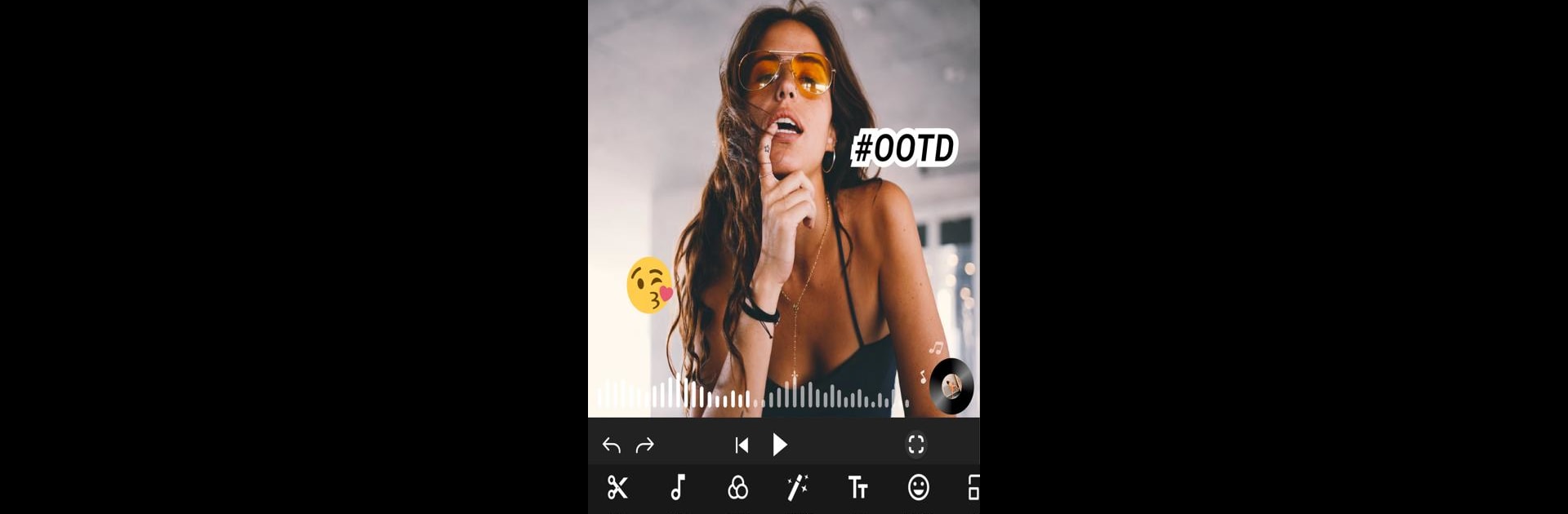
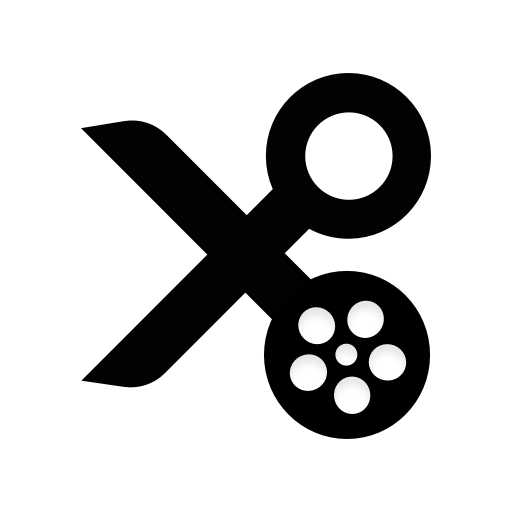
YouCut - 動画編集&動画作成
BlueStacksを使ってPCでプレイ - 5憶以上のユーザーが愛用している高機能Androidゲーミングプラットフォーム
Run YouCut - Video Editor & Maker on PC or Mac
What’s better than using YouCut – Video Editor & Maker by InShot Video Editor? Well, try it on a big screen, on your PC or Mac, with BlueStacks to see the difference.
About the App
YouCut – Video Editor & Maker, brought to you by InShot Video Editor, is your gateway to hassle-free video editing. Offering a full-screen, watermark-free experience, it’s perfect for crafting photo videos or sharing epic moments on social media. Whether merging clips or enhancing video quality, you’ll find all the essentials right at your fingertips.
App Features
AI Video Boost
– Auto Captions: Convert speech to text effortlessly.
– Remove Background: Quickly erase backgrounds.
– Enhance Videos/Photos: With just a tap, elevate the quality.
– Smooth Slow-Mo: Create buttery-smooth slow-motion videos.
Free Video Editor & Movie Maker
– No banner ads and no watermark, ensuring a clean and professional look.
– Multi-layer timeline, chroma key, and green screen options for cinematic flair.
Video Merger & Cutter
– Merge videos without losing quality or cut and trim as needed.
– Export in HD with stunning transitions.
Video Speed Control
– Adjust from 0.2× to 100× for dynamic effects.
Photo Slideshow Maker
– Seamlessly combine photos with music and create engaging slideshows.
Additional Perks
– Add music, change video background, customize filters, and more.
– No ads when editing, meaning no distractions.
Enjoy video editing bliss on BlueStacks with YouCut!
BlueStacks gives you the much-needed freedom to experience your favorite apps on a bigger screen. Get it now.
YouCut - 動画編集&動画作成をPCでプレイ
-
BlueStacksをダウンロードしてPCにインストールします。
-
GoogleにサインインしてGoogle Play ストアにアクセスします。(こちらの操作は後で行っても問題ありません)
-
右上の検索バーにYouCut - 動画編集&動画作成を入力して検索します。
-
クリックして検索結果からYouCut - 動画編集&動画作成をインストールします。
-
Googleサインインを完了してYouCut - 動画編集&動画作成をインストールします。※手順2を飛ばしていた場合
-
ホーム画面にてYouCut - 動画編集&動画作成のアイコンをクリックしてアプリを起動します。



