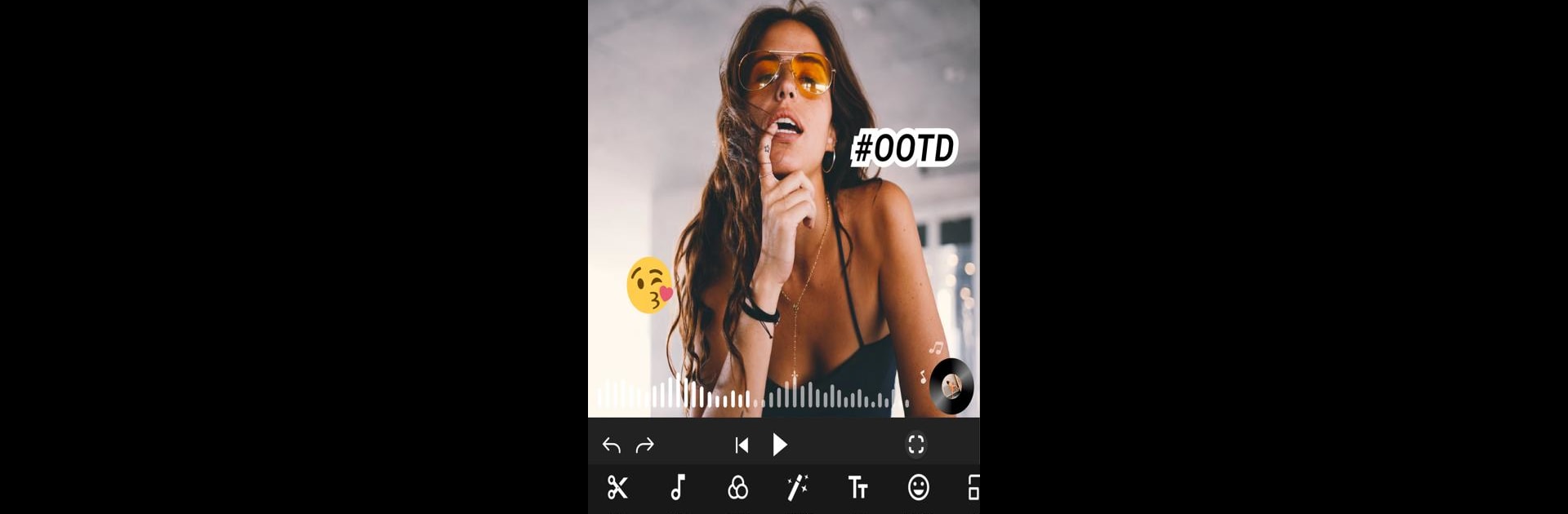
YouCut - 비디오 편집기 & 비디오 메이커
5억명 이상의 게이머가 신뢰하는 안드로이드 게임 플랫폼 BlueStacks으로 PC에서 플레이하세요.
Run YouCut - Video Editor & Maker on PC or Mac
What’s better than using YouCut – Video Editor & Maker by InShot Video Editor? Well, try it on a big screen, on your PC or Mac, with BlueStacks to see the difference.
About the App
YouCut – Video Editor & Maker, brought to you by InShot Video Editor, is your gateway to hassle-free video editing. Offering a full-screen, watermark-free experience, it’s perfect for crafting photo videos or sharing epic moments on social media. Whether merging clips or enhancing video quality, you’ll find all the essentials right at your fingertips.
App Features
AI Video Boost
– Auto Captions: Convert speech to text effortlessly.
– Remove Background: Quickly erase backgrounds.
– Enhance Videos/Photos: With just a tap, elevate the quality.
– Smooth Slow-Mo: Create buttery-smooth slow-motion videos.
Free Video Editor & Movie Maker
– No banner ads and no watermark, ensuring a clean and professional look.
– Multi-layer timeline, chroma key, and green screen options for cinematic flair.
Video Merger & Cutter
– Merge videos without losing quality or cut and trim as needed.
– Export in HD with stunning transitions.
Video Speed Control
– Adjust from 0.2× to 100× for dynamic effects.
Photo Slideshow Maker
– Seamlessly combine photos with music and create engaging slideshows.
Additional Perks
– Add music, change video background, customize filters, and more.
– No ads when editing, meaning no distractions.
Enjoy video editing bliss on BlueStacks with YouCut!
BlueStacks gives you the much-needed freedom to experience your favorite apps on a bigger screen. Get it now.
PC에서 YouCut - 비디오 편집기 & 비디오 메이커 플레이해보세요.
-
BlueStacks 다운로드하고 설치
-
Google Play 스토어에 로그인 하기(나중에 진행가능)
-
오른쪽 상단 코너에 YouCut - 비디오 편집기 & 비디오 메이커 검색
-
검색 결과 중 YouCut - 비디오 편집기 & 비디오 메이커 선택하여 설치
-
구글 로그인 진행(만약 2단계를 지나갔을 경우) 후 YouCut - 비디오 편집기 & 비디오 메이커 설치
-
메인 홈화면에서 YouCut - 비디오 편집기 & 비디오 메이커 선택하여 실행
