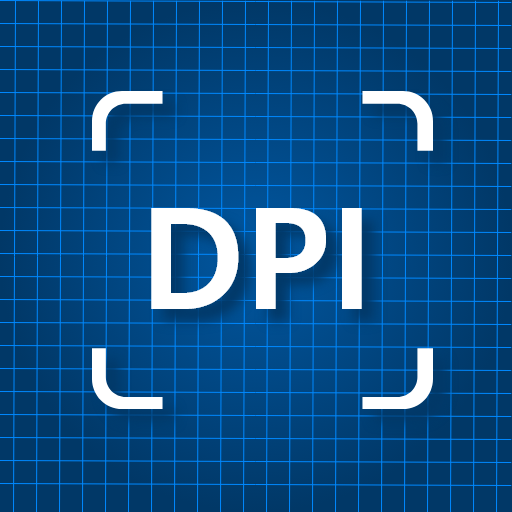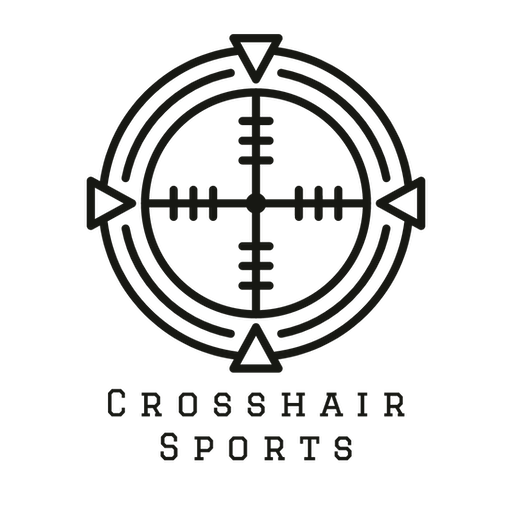
Crosshair Sports
Play on PC with BlueStacks – the Android Gaming Platform, trusted by 500M+ gamers.
Page Modified on: Mar 14, 2023
Play Crosshair Sports on PC
One of the main benefits of this app is making sure that connections between athletes and coaches would be easy to create. Athletes have the ability to post their film on a feed for all users to see. These posts are sharable, which helps athletes gain the exposure needed to gain the attention of coaches and scouts at the next level. Users can also easily message one another by simply visiting another user’s profile page and then directly sending a message.
Another benefit of this app is a page focused on discovering schools. Users are able to view conferences and schools from NCAA divisions 1, 2, and 3. This feature will help athletes and their families discover schools that they may have not been aware of before. This page of the app also includes a section dedicated to NCAA eligibility. Important information regarding eligibility is available to all users of the app. This was created with the intent of simplifying the process that athletes must go through in order to compete at the college level.
Play Crosshair Sports on PC. It’s easy to get started.
-
Download and install BlueStacks on your PC
-
Complete Google sign-in to access the Play Store, or do it later
-
Look for Crosshair Sports in the search bar at the top right corner
-
Click to install Crosshair Sports from the search results
-
Complete Google sign-in (if you skipped step 2) to install Crosshair Sports
-
Click the Crosshair Sports icon on the home screen to start playing