
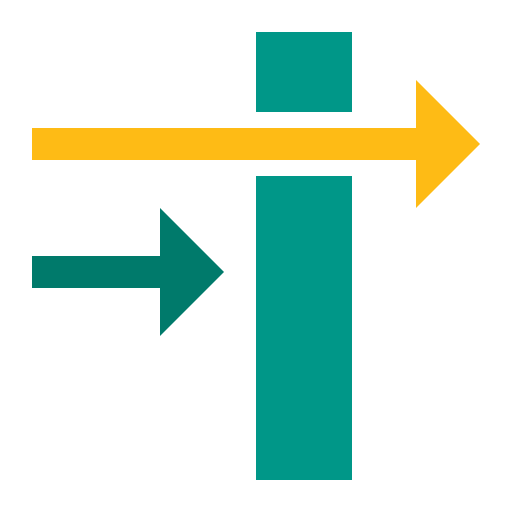
Free Porn Filter / Blocker
생산성 | Truple
5억명 이상의 게이머가 신뢰하는 안드로이드 게임 플랫폼 BlueStacks으로 PC에서 플레이하세요.
Play Free Porn Filter / Blocker on PC
Truple - Porn Filter is a lightweight DNS filter that runs as a VPN service.
Features:
• Blocks adult content sites, phishing sites, and optionally mixed content sites (using adult + mixed filter)
• Works across entire phone, including browsers, apps, etc.*
• Filters incognito mode / private browser modes
• Runs on startup
• Safe search enforced on most search engines (using adult + mixed filter)
• (Premium) Customize the filter and block/allow custom websites**
• (Premium) VPN auto-reconnect
• (Premium) App blocker
• (Premium) Send an email/text message alert to a friend when filter is locked/unlocked***, or when the VPN service is forcibly shutdown
• (Premium) Use a Pin to lock the filter. Locking makes it extremely difficult, if not impossible****, for the filter to be shutdown or the app uninstalled. (if you get locked out, email support@truple.io and I can provide you with an unlock pin good for 24 hours).
• (Premium) Set a delay (5 mins - 72 hours) before unlocking the filter.
• (Premium) Amazing customer service. Having issues with the app? We'll work with you to get it running right.
* Certain apps with proxies built in may not be filtered. For these apps use the app blocker to prevent access to them.
** Customized filters can conflict with each other if multiple devices with different filter customizations use the same internet connection at the same time.
*** US and Canadian mobile numbers only for SMS alerts. Rolling limit of 100 total messages in a 31 day period. You will be alerted if you go over the limit. This should be a sufficient amount, but if you find it isn't please contact androidfilter@truple.io.
**** Filter locking is designed for stock android OS. If your device uses a highly modified android OS, it may not work properly. Contact androidfilter@truple.io with any questions.
If you find the app stops on it's own, please see https://dontkillmyapp.com?app=Truple%20Web%20Filter for instructions to adjust app permissions to ensure it runs properly. This isn't necessary for stock android.
Premium features require a subscription of $5 / month ($4.17 / month if paid annually).
Some internet service providers (ISP) may block the DNS filtering service. Unfortunately the only people who can "fix" this are your network administrators and/or your ISP.
If an app stops working while the filter is running, then whitelist that app! Some apps have been permanently white-listed already.
Please Note
• You cannot use another VPN and the filter at the same time.
• Truple filter is not a full-fledged VPN, and will not encrypt all of your traffic.
• If you have issues clicking the "ok" button on the VPN dialog asking if you'd like to connect, please check that you don't have any screen overlays on, as they can impact your ability to click the "ok" button.
This app uses Accessibility services. It uses the BIND_ACCESSIBILITY_SERVICE permission in order to lock the filter and prevent unauthorized attempts to bypass the lock.
This app uses the Device Administrator permission. The Device Administrator permission is used to prevent "force stop" and "uninstall" attempts when the filter is locked.
Features:
• Blocks adult content sites, phishing sites, and optionally mixed content sites (using adult + mixed filter)
• Works across entire phone, including browsers, apps, etc.*
• Filters incognito mode / private browser modes
• Runs on startup
• Safe search enforced on most search engines (using adult + mixed filter)
• (Premium) Customize the filter and block/allow custom websites**
• (Premium) VPN auto-reconnect
• (Premium) App blocker
• (Premium) Send an email/text message alert to a friend when filter is locked/unlocked***, or when the VPN service is forcibly shutdown
• (Premium) Use a Pin to lock the filter. Locking makes it extremely difficult, if not impossible****, for the filter to be shutdown or the app uninstalled. (if you get locked out, email support@truple.io and I can provide you with an unlock pin good for 24 hours).
• (Premium) Set a delay (5 mins - 72 hours) before unlocking the filter.
• (Premium) Amazing customer service. Having issues with the app? We'll work with you to get it running right.
* Certain apps with proxies built in may not be filtered. For these apps use the app blocker to prevent access to them.
** Customized filters can conflict with each other if multiple devices with different filter customizations use the same internet connection at the same time.
*** US and Canadian mobile numbers only for SMS alerts. Rolling limit of 100 total messages in a 31 day period. You will be alerted if you go over the limit. This should be a sufficient amount, but if you find it isn't please contact androidfilter@truple.io.
**** Filter locking is designed for stock android OS. If your device uses a highly modified android OS, it may not work properly. Contact androidfilter@truple.io with any questions.
If you find the app stops on it's own, please see https://dontkillmyapp.com?app=Truple%20Web%20Filter for instructions to adjust app permissions to ensure it runs properly. This isn't necessary for stock android.
Premium features require a subscription of $5 / month ($4.17 / month if paid annually).
Some internet service providers (ISP) may block the DNS filtering service. Unfortunately the only people who can "fix" this are your network administrators and/or your ISP.
If an app stops working while the filter is running, then whitelist that app! Some apps have been permanently white-listed already.
Please Note
• You cannot use another VPN and the filter at the same time.
• Truple filter is not a full-fledged VPN, and will not encrypt all of your traffic.
• If you have issues clicking the "ok" button on the VPN dialog asking if you'd like to connect, please check that you don't have any screen overlays on, as they can impact your ability to click the "ok" button.
This app uses Accessibility services. It uses the BIND_ACCESSIBILITY_SERVICE permission in order to lock the filter and prevent unauthorized attempts to bypass the lock.
This app uses the Device Administrator permission. The Device Administrator permission is used to prevent "force stop" and "uninstall" attempts when the filter is locked.
PC에서 Free Porn Filter / Blocker 플레이해보세요.
-
BlueStacks 다운로드하고 설치
-
Google Play 스토어에 로그인 하기(나중에 진행가능)
-
오른쪽 상단 코너에 Free Porn Filter / Blocker 검색
-
검색 결과 중 Free Porn Filter / Blocker 선택하여 설치
-
구글 로그인 진행(만약 2단계를 지나갔을 경우) 후 Free Porn Filter / Blocker 설치
-
메인 홈화면에서 Free Porn Filter / Blocker 선택하여 실행



