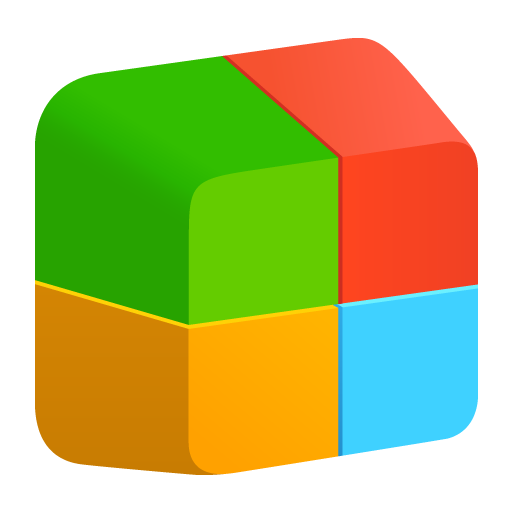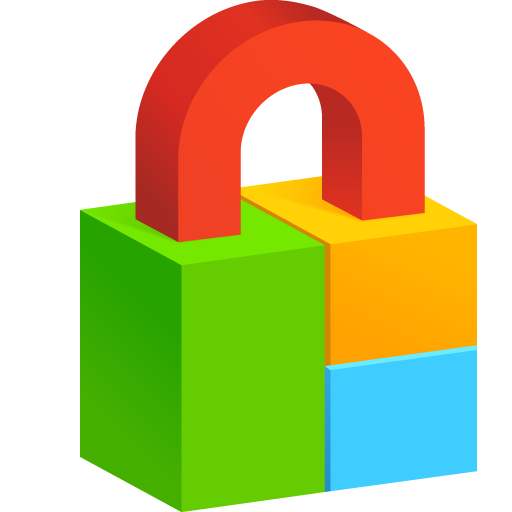
dodol locker - wallpaper
Jogue no PC com BlueStacks - A Plataforma de Jogos Android, confiada por mais de 500 milhões de jogadores.
Página modificada em: 30 de julho de 2019
Play dodol locker - wallpaper on PC
Fantastic, high-quality themes are all FREE!
Protect safely with patterns/PIN numbers and decorate with a wide variety of themes!
Introducing Dodol Locker, following in the footsteps of the home screen decorating sensation ‘Dodol Launcher’!
Transform your phone, from head to toe, with the Dodol series.
This may be a beta version of Dodol Locker, but it's perfect(?). ^^::
Please provide us with your thought and opinions and help Dodol Locker become a flawless app.
■ Features offered by Dodol Locker
1) The world’s most beautiful themes
- Offers unique themes, including beautiful and natural basic themes, simple, elegant, cute, pretty, and dazzling themes, as well as themes.
- Themes that can be used to decorate your phone just the way you want to, are offered in Google Play Store, and can also be easily accessed through the ‘Theme Shop’, located in the Dodol Locker screen.
2) Decorate themes, just the way you want to!
- Add your photos to the colorful wallpapers the themes provide, replace button-type themes with your frequently used apps, erase battery status and dates… Change the themes to meet your needs!
- Decorate themes can be accessed easily through the Dodol Locker screen. Continuous improvements will be made to the service to provide users with more freedom to decorate!
3) Lock with patterns/passwords, and use with ease!
- Offers powerful security features (Pattern and PIN numbers).
- Can be used easily from the Dodol Locker security setting menu and is activated naturally.
4) Dodol Locker never stops!
- Improvements on Dodol Locker are made based on user’s feedbacks.
- We promise to make continuous improvements on our numerous themes and decorative elements, based on user’s priceless opinions.
■ Precautions
1) Dodol Locker can only be used in Android OS 2.3 and above.
2) Some features may not be available in certain devices.
3) Please ‘Lock Home Button’ based on the guide that appears when the app is first installed.
(This process in mandatory to ensure easy use of the service)
4) Several lockers are displayed if multiple lockers, including the system's default locker and Go Locker are used.
This may create inconveniences, so please use Dodol Locker only.
■ Customer support
1. Official Blog: http://blog.naver.com/dodolocker
2. Facebook: https://www.facebook.com/dodol.apps
3. Customer Support: support_locker@campmobile.com
4. Partnership Inquiries: contact_locker@campmobile.com
Jogue dodol locker - wallpaper no PC. É fácil começar.
-
Baixe e instale o BlueStacks no seu PC
-
Conclua o login do Google para acessar a Play Store ou faça isso mais tarde
-
Procure por dodol locker - wallpaper na barra de pesquisa no canto superior direito
-
Clique para instalar dodol locker - wallpaper a partir dos resultados da pesquisa
-
Conclua o login do Google (caso você pulou a etapa 2) para instalar o dodol locker - wallpaper
-
Clique no ícone do dodol locker - wallpaper na tela inicial para começar a jogar