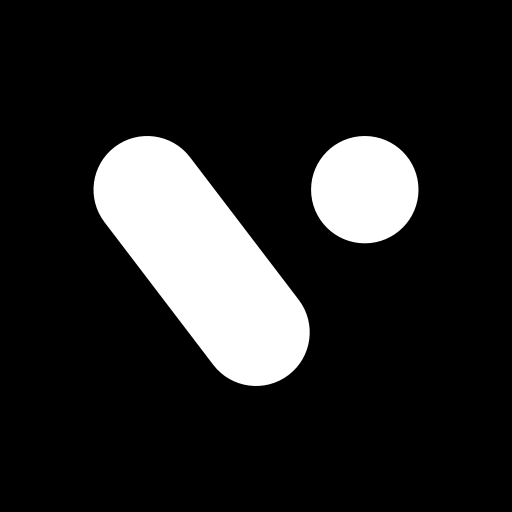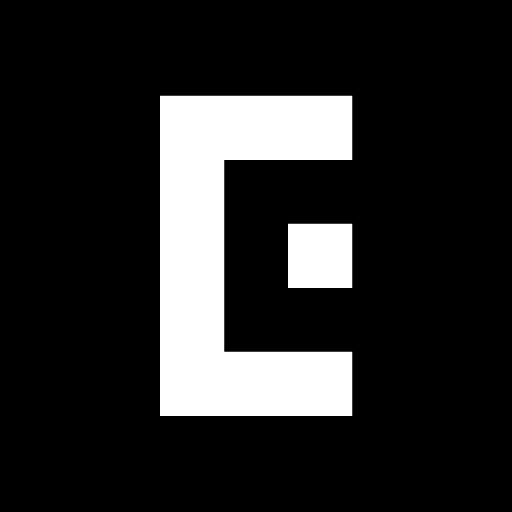SNOW - AI Profile
Play on PC with BlueStacks – the Android Gaming Platform, trusted by 500M+ gamers.
Page Modified on: Mar 10, 2025
Run SNOW - AI Profile on PC or Mac
SNOW – AI Profile is a camera/photography app developed by SNOW Corporation. BlueStacks app player is the best platform to play this Android game on your PC or Mac for an immersive gaming experience.
Introducing SNOW – AI Profile, the ultimate app to bring your digital self to life! Get ready for an adventure in the virtual realm where you can create and customize your very own AI avatar.
With SNOW, the possibilities are endless. Choose from a wide range of hairstyles, outfits, accessories, and facial features to design a unique and stylish digital persona that reflects your personality. Want to be a futuristic cyborg or a mystical creature? The choice is yours!
But SNOW is not just about appearances. Your AI avatar comes with a vibrant personality, learning from your interactions and conversations. Chat with your digital companion, play games, and watch as they develop their own quirks, humor, and interests.
Share your SNOW avatar with friends, engage in virtual hangouts, and explore a variety of virtual environments together. From snowy mountains to bustling cities, embark on exciting adventures or simply enjoy a cozy night by the digital fireplace.
SNOW – AI Profile app brings together creativity, social interaction, and AI technology to create a captivating and fun experience.
So, dive into the world of SNOW and let your digital self shine like never before!
Go and download the SNOW – AI Profile app now and play on PC with BlueStacks to experience the best Android word games on your computer.
Play SNOW - AI Profile on PC. It’s easy to get started.
-
Download and install BlueStacks on your PC
-
Complete Google sign-in to access the Play Store, or do it later
-
Look for SNOW - AI Profile in the search bar at the top right corner
-
Click to install SNOW - AI Profile from the search results
-
Complete Google sign-in (if you skipped step 2) to install SNOW - AI Profile
-
Click the SNOW - AI Profile icon on the home screen to start playing