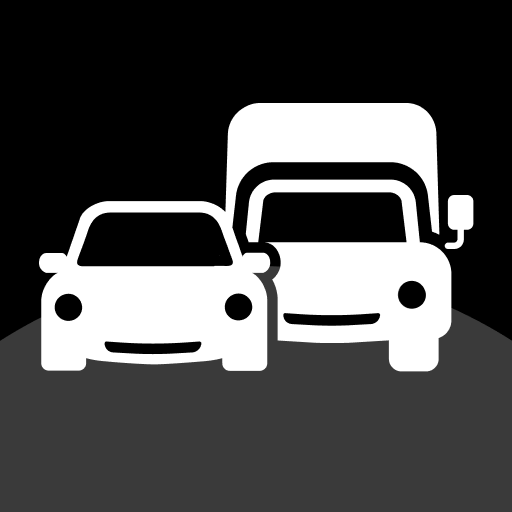Avisador Radares - CamSam PLUS
Juega en PC con BlueStacks: la plataforma de juegos Android, en la que confían más de 500 millones de jugadores.
Página modificada el: 14 oct 2024
Play CamSam PLUS on PC
With CamSam PLUS you receive editorially verified speedcam alerts in real time. More than 5 million participants worldwide report daily on newly discovered speedcams.
★★★★★ Advantages of the PLUS version ★★★★★
[✔] Widget-Mode and Multi-Windows-Supports
[✔] Landscape mode, simply turn your smartphone 90°
[✔] Works in the background
[✔] HFP-Bluetooth support
This exclusive service is only available to users of the PLUS version. Any questions? Ask us at support@camsam.com
Review: http://goo.gl/8nFtC
★★★★★ OVERVIEW OF FUNCTIONS ★★★★★
- Real time alerts of mobile radar traps
- More than 60.000 fixed speedcams worldwide from SCDB.info
- Directional alerts for all fixed speedcams
- Speed camera map
- Automatic updates every 5 minutes
- Visual and acoustic warnings
- Indication of device type and of legal speed limit
- Simple alert function
- Online/offline mode
- Locations of fixed speedcams checked on site
- Listening and radar view
- Landscape mode
- Background mode
- Distance and direction of speedcam indicated
BUY NOW AND TRAVEL MORE RELAXED!
System requirements:
- Android 4 or higher
- Internet access for online updates (flat rate recommended)
- Internal GPS
Juega Avisador Radares - CamSam PLUS en la PC. Es fácil comenzar.
-
Descargue e instale BlueStacks en su PC
-
Complete el inicio de sesión de Google para acceder a Play Store, o hágalo más tarde
-
Busque Avisador Radares - CamSam PLUS en la barra de búsqueda en la esquina superior derecha
-
Haga clic para instalar Avisador Radares - CamSam PLUS desde los resultados de búsqueda
-
Complete el inicio de sesión de Google (si omitió el paso 2) para instalar Avisador Radares - CamSam PLUS
-
Haz clic en el ícono Avisador Radares - CamSam PLUS en la pantalla de inicio para comenzar a jugar