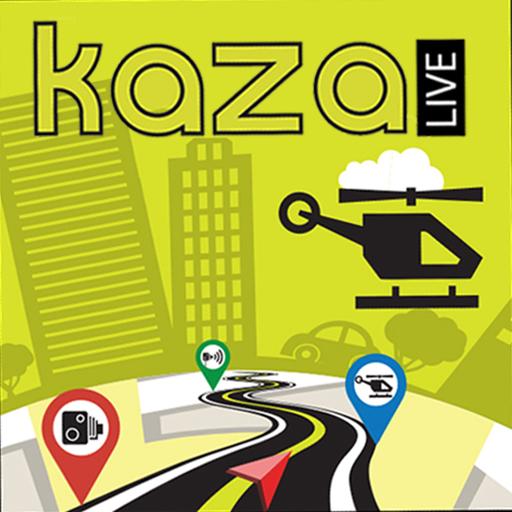Detector de Radares - CamSam
Juega en PC con BlueStacks: la plataforma de juegos Android, en la que confían más de 500 millones de jugadores.
Página modificada el: 13 de septiembre de 2019
Play CamSam - Speed Camera Alerts on PC
CamSam turns your smartphone into the perfect speed camera alert system! Receive mobile speedcam alerts in real time and be warned against all fixed speed cameras worldwide.
★★★★★ CamSam PLUS - ADVANTAGES ★★★★★
[✔] Landscape mode, simply turn your smartphone 90°
[✔] Widget-Mode and Hidden-Mode
[✔] Support for Multi-Windows
[✔] HFP-Bluetooth Support
★★★★★ Look for CamSam PLUS in the Play Store ★★★★★
Install CamSam for free now and be part of the large community of over 5 million participants all over the world.
Review: http://goo.gl/8nFtC
★★★★★ OVERVIEW OF FUNCTIONS ★★★★★
- Real time alerts of mobile radar traps
- More than 60.000 fixed speedcams worldwide from SCDB.info
- Directional alerts for all fixed speedcams
- Automatic updates every 5 minutes
- Visual and acoustic warnings
- Indication of device type and of legal speed limit
- Simple alert function
- Online/offline mode
- Locations of fixed speedcams checked on site
- Listening and radar view
- Distance and direction of speedcam indicated
System requirements:
- Android 2.3 or higher
- Internet access for online updates (flat rate recommended)
- Internal GPS
Juega Detector de Radares - CamSam en la PC. Es fácil comenzar.
-
Descargue e instale BlueStacks en su PC
-
Complete el inicio de sesión de Google para acceder a Play Store, o hágalo más tarde
-
Busque Detector de Radares - CamSam en la barra de búsqueda en la esquina superior derecha
-
Haga clic para instalar Detector de Radares - CamSam desde los resultados de búsqueda
-
Complete el inicio de sesión de Google (si omitió el paso 2) para instalar Detector de Radares - CamSam
-
Haz clic en el ícono Detector de Radares - CamSam en la pantalla de inicio para comenzar a jugar