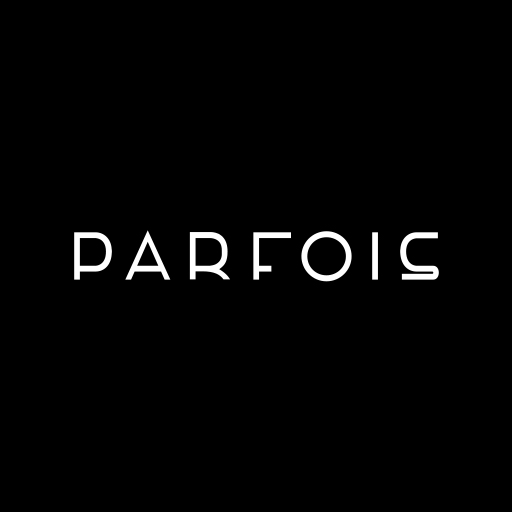C&A - Fashion & Trends
Gioca su PC con BlueStacks: la piattaforma di gioco Android, considerata affidabile da oltre 500 milioni di giocatori.
Pagina modificata il: 4 marzo 2020
Play C&A - Fashion & Trends on PC
Shopping
With the C&A app you can find your new favourite item quickly and easily and always stay up to date - whether it's the latest styles or current discount promotions. Browse through our entire range and discover the highlights of the latest collections - whether for yourself or your whole family, we offer the right fashion for every occasion.
The app makes your shopping experience even easier. Benefit from the following advantages:
*** Discover quickly and easily ***
The simple search and filter options will quickly take you to your desired products.
*** Clearly arranged shopping***
High-resolution images and the zoom function let you experience the collections up close.
*** Save favourite products ***
Simply save your favourite points on the wishlist and have them in view at all times.
*** Secure payment ***
We offer various payment methods such as invoice, credit card, Paypal or prepayment. The payment process is safe and fast.
Customer account
Log in with your existing customer account and use all functions in the app - including automatic synchronization of your wishlist and shopping cart.
Scanner
The app also helps you with your shopping in our stores.
Want to learn more details about a product? Or your desired product is not available in your size? No problem - just use the scanner to scan barcodes or QR Codes and go directly to your product. Order conveniently via the app and have your favourite item delivered to your home or even to a store of your choice - look forward to holding it in your hands soon.
Visual search
Find your new outfit and clothes using our new visual search. Take a picture, upload it and we recommend similar outfits or items for you.
P.S. We love our App! And we hope you like it too! To keep on improving we would love to hear from you. Rate our App in the App Store or in case of any issues you can send us an email to app@canda.com.
Gioca C&A - Fashion & Trends su PC. È facile iniziare.
-
Scarica e installa BlueStacks sul tuo PC
-
Completa l'accesso a Google per accedere al Play Store o eseguilo in un secondo momento
-
Cerca C&A - Fashion & Trends nella barra di ricerca nell'angolo in alto a destra
-
Fai clic per installare C&A - Fashion & Trends dai risultati della ricerca
-
Completa l'accesso a Google (se hai saltato il passaggio 2) per installare C&A - Fashion & Trends
-
Fai clic sull'icona C&A - Fashion & Trends nella schermata principale per iniziare a giocare