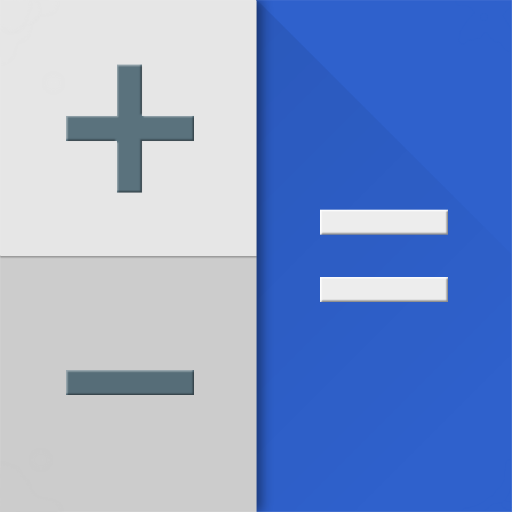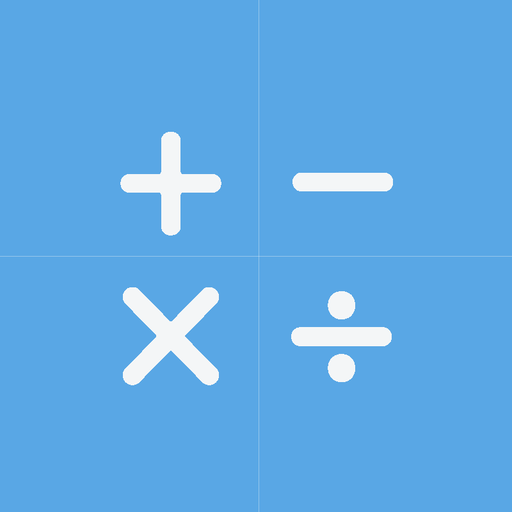CALCU™ Calculadora Estilosa
Jogue no PC com BlueStacks - A Plataforma de Jogos Android, confiada por mais de 500 milhões de jogadores.
Página modificada em: 12 de novembro de 2020
Play Stylish Calculator Free - CALCU™ on PC
CALCU™ is a breeze to use for everyday calculations, with all the scientific capability you need for work and school just a swipe away. And for your most demanding needs, CALCU™ allows you to add or remove the functions and constants you need to make the perfect calculator designed by you, for you.
The Droid Lawyer rates CALCU™ 4.5 out of 5, calling it “a great replacement for Android’s stock calculator”... and we couldn’t agree more!
CALCU™ offers all the regular and scientific calculator functions in a simple, stylish and easy-to-use app. Download the perfect calculator for free today!
Features
★ Try our new Material theme!
★ Beautiful and intuitive interface with gesture based control and navigation
★ See instant results of your calculations as you enter them
★ Swipe up on the keypad to reveal scientific keypad
★ Swipe down on the display to see calculation history
★ Support for Samsung Multi Window
★ Show memory keys option
★ Swipe up on the scientific keypad to customize it
★ Create user-defined constants
★ Choose between simple and full keypad layout
★ Choose from a range of stylish themes
Jogue CALCU™ Calculadora Estilosa no PC. É fácil começar.
-
Baixe e instale o BlueStacks no seu PC
-
Conclua o login do Google para acessar a Play Store ou faça isso mais tarde
-
Procure por CALCU™ Calculadora Estilosa na barra de pesquisa no canto superior direito
-
Clique para instalar CALCU™ Calculadora Estilosa a partir dos resultados da pesquisa
-
Conclua o login do Google (caso você pulou a etapa 2) para instalar o CALCU™ Calculadora Estilosa
-
Clique no ícone do CALCU™ Calculadora Estilosa na tela inicial para começar a jogar