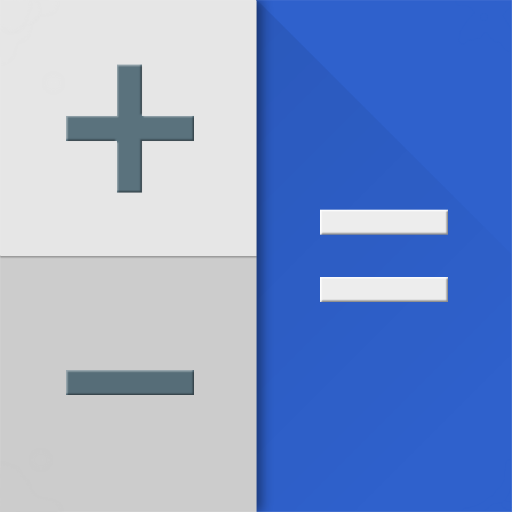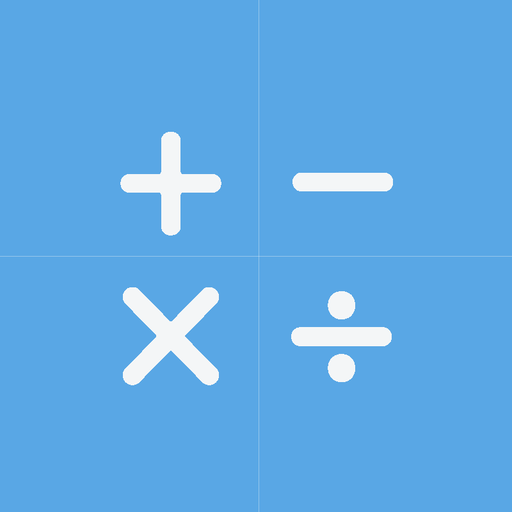CALCU™時尚計算機
工具 | Designer Calculators
在電腦上使用BlueStacks –受到5億以上的遊戲玩家所信任的Android遊戲平台。
Play Stylish Calculator Free - CALCU™ on PC
Express your style with the calculator made just for you. Choose a colorful, stylish theme to brighten your day while you calculate with ease.
CALCU™ is a breeze to use for everyday calculations, with all the scientific capability you need for work and school just a swipe away. And for your most demanding needs, CALCU™ allows you to add or remove the functions and constants you need to make the perfect calculator designed by you, for you.
The Droid Lawyer rates CALCU™ 4.5 out of 5, calling it “a great replacement for Android’s stock calculator”... and we couldn’t agree more!
CALCU™ offers all the regular and scientific calculator functions in a simple, stylish and easy-to-use app. Download the perfect calculator for free today!
Features
★ Try our new Material theme!
★ Beautiful and intuitive interface with gesture based control and navigation
★ See instant results of your calculations as you enter them
★ Swipe up on the keypad to reveal scientific keypad
★ Swipe down on the display to see calculation history
★ Support for Samsung Multi Window
★ Show memory keys option
★ Swipe up on the scientific keypad to customize it
★ Create user-defined constants
★ Choose between simple and full keypad layout
★ Choose from a range of stylish themes
CALCU™ is a breeze to use for everyday calculations, with all the scientific capability you need for work and school just a swipe away. And for your most demanding needs, CALCU™ allows you to add or remove the functions and constants you need to make the perfect calculator designed by you, for you.
The Droid Lawyer rates CALCU™ 4.5 out of 5, calling it “a great replacement for Android’s stock calculator”... and we couldn’t agree more!
CALCU™ offers all the regular and scientific calculator functions in a simple, stylish and easy-to-use app. Download the perfect calculator for free today!
Features
★ Try our new Material theme!
★ Beautiful and intuitive interface with gesture based control and navigation
★ See instant results of your calculations as you enter them
★ Swipe up on the keypad to reveal scientific keypad
★ Swipe down on the display to see calculation history
★ Support for Samsung Multi Window
★ Show memory keys option
★ Swipe up on the scientific keypad to customize it
★ Create user-defined constants
★ Choose between simple and full keypad layout
★ Choose from a range of stylish themes
在電腦上遊玩CALCU™時尚計算機 . 輕易上手.
-
在您的電腦上下載並安裝BlueStacks
-
完成Google登入後即可訪問Play商店,或等你需要訪問Play商店十再登入
-
在右上角的搜索欄中尋找 CALCU™時尚計算機
-
點擊以從搜索結果中安裝 CALCU™時尚計算機
-
完成Google登入(如果您跳過了步驟2),以安裝 CALCU™時尚計算機
-
在首頁畫面中點擊 CALCU™時尚計算機 圖標來啟動遊戲