
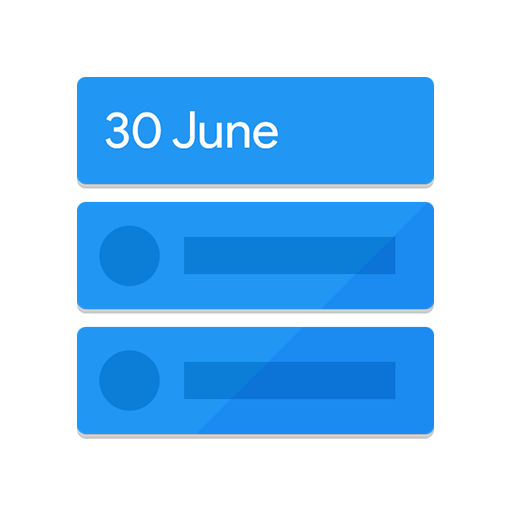
Calendar Widget: Agenda - Beautiful & Customizable
Gioca su PC con BlueStacks: la piattaforma di gioco Android, considerata affidabile da oltre 500 milioni di giocatori.
Pagina modificata il: 4 dicembre 2018
Play Calendar Widget: Agenda - Beautiful & Customizable on PC
● Beautiful widgets with useful information for your busy day.
● Integrate seamlessly into any home screen layout you're currently using.
● Synced with Google calendar.
● Display calendar events.
● Display friend's birthdays.
● Display weather forecast for upcoming days.
● Supports Chinese lunar calendar and Moon phase calendar.
● Choose which calendars you would like to show.
● Fast, modern and intuitive UI with Material design.
♥ Made with love ♥
Gioca Calendar Widget: Agenda - Beautiful & Customizable su PC. È facile iniziare.
-
Scarica e installa BlueStacks sul tuo PC
-
Completa l'accesso a Google per accedere al Play Store o eseguilo in un secondo momento
-
Cerca Calendar Widget: Agenda - Beautiful & Customizable nella barra di ricerca nell'angolo in alto a destra
-
Fai clic per installare Calendar Widget: Agenda - Beautiful & Customizable dai risultati della ricerca
-
Completa l'accesso a Google (se hai saltato il passaggio 2) per installare Calendar Widget: Agenda - Beautiful & Customizable
-
Fai clic sull'icona Calendar Widget: Agenda - Beautiful & Customizable nella schermata principale per iniziare a giocare



