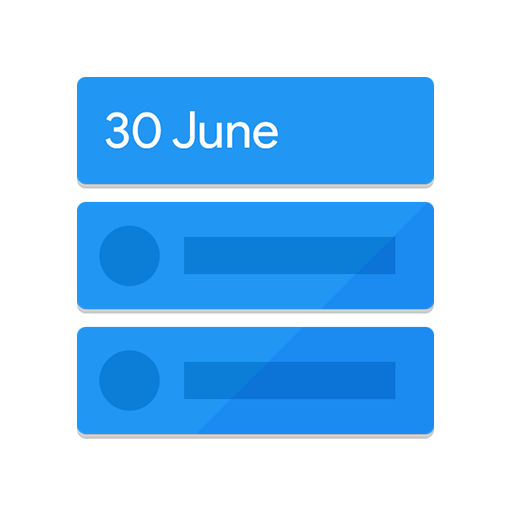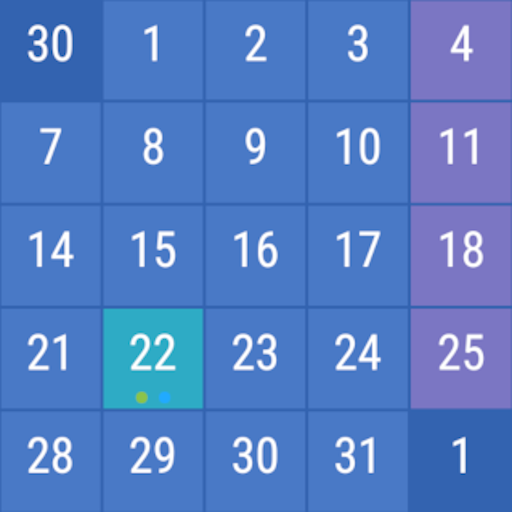このページには広告が含まれます

月のカレンダーウィジェット
仕事効率化 | Candl Apps
BlueStacksを使ってPCでプレイ - 5憶以上のユーザーが愛用している高機能Androidゲーミングプラットフォーム
Play Month: Calendar Widget on PC
Month is a collection of modern, beautiful and useful Calendar widgets.
● Beautiful widgets with over 80 hand-crafted themes.
● Integrate seamlessly into any home screen layout you're currently using.
● Display calendar events.
● Display friend's birthdays.
● Supports lunar calendar.
● Quickly browse your agenda / todo list from widget.
● Choose which calendars you would like to show.
● Fast, modern and intuitive UI with Material design.
♥ Made with love ♥
● Beautiful widgets with over 80 hand-crafted themes.
● Integrate seamlessly into any home screen layout you're currently using.
● Display calendar events.
● Display friend's birthdays.
● Supports lunar calendar.
● Quickly browse your agenda / todo list from widget.
● Choose which calendars you would like to show.
● Fast, modern and intuitive UI with Material design.
♥ Made with love ♥
月のカレンダーウィジェットをPCでプレイ
-
BlueStacksをダウンロードしてPCにインストールします。
-
GoogleにサインインしてGoogle Play ストアにアクセスします。(こちらの操作は後で行っても問題ありません)
-
右上の検索バーに月のカレンダーウィジェットを入力して検索します。
-
クリックして検索結果から月のカレンダーウィジェットをインストールします。
-
Googleサインインを完了して月のカレンダーウィジェットをインストールします。※手順2を飛ばしていた場合
-
ホーム画面にて月のカレンダーウィジェットのアイコンをクリックしてアプリを起動します。