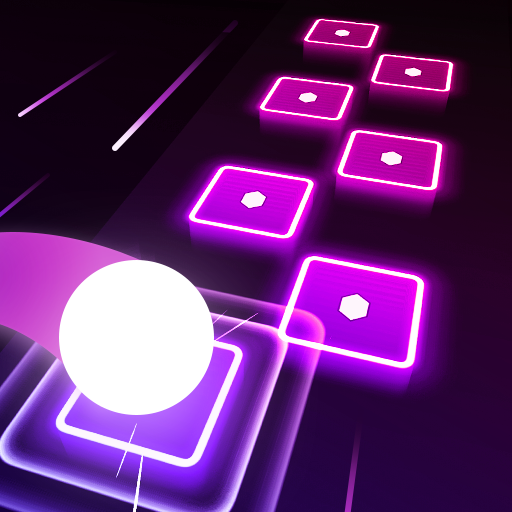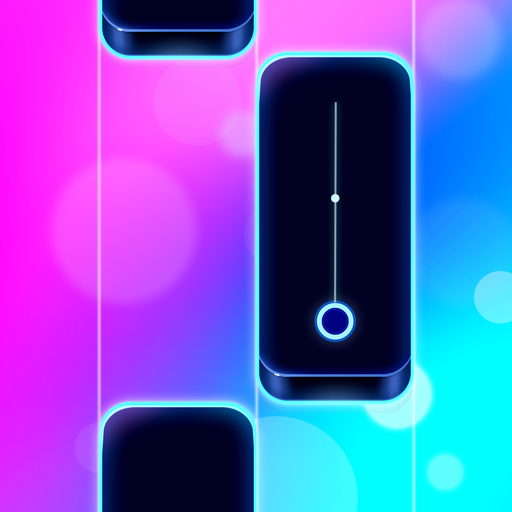
Magic Piano Tiles:music game
Play on PC with BlueStacks – the Android Gaming Platform, trusted by 500M+ gamers.
Page Modified on: Jun 19, 2023
Play Magic Piano Tiles:music game on PC or Mac
Magic Piano Tiles:music game is a music game developed by XGAME STUDIO. BlueStacks app player is the best platform to play this Android game on your PC or Mac for an immersive gaming experience.
Step into the captivating world of Magic Piano Tiles & Music Game, where you can unleash your inner rhythm and aim for higher combos by clicking on the piano tiles with precision and finesse. Get ready to immerse yourself in a musical journey like no other!
Welcome to a realm where capturing the most precious moments of the year is intertwined with the pulsating beats of the music. Let the melodies MUSIC your soul as you delve into the enchanting world of Magic Piano Tiles. Prepare to embark on an adventure that will awaken your senses and ignite your passion for music.
Experience your favorite songs in a whole new way as you engage with the magical piano tiles. Discover the vibrant hues of the rainbow that reside within your mind and let them guide your musical prowess.
Indulge in an array of appealing, modern, and diverse music genres that cater to every musical taste. From soothing melodies to upbeat rhythms, Magic Piano Tiles offers a vast collection of songs waiting for you to conquer and master.
Play Magic Piano Tiles:music game on PC. It’s easy to get started.
-
Download and install BlueStacks on your PC
-
Complete Google sign-in to access the Play Store, or do it later
-
Look for Magic Piano Tiles:music game in the search bar at the top right corner
-
Click to install Magic Piano Tiles:music game from the search results
-
Complete Google sign-in (if you skipped step 2) to install Magic Piano Tiles:music game
-
Click the Magic Piano Tiles:music game icon on the home screen to start playing