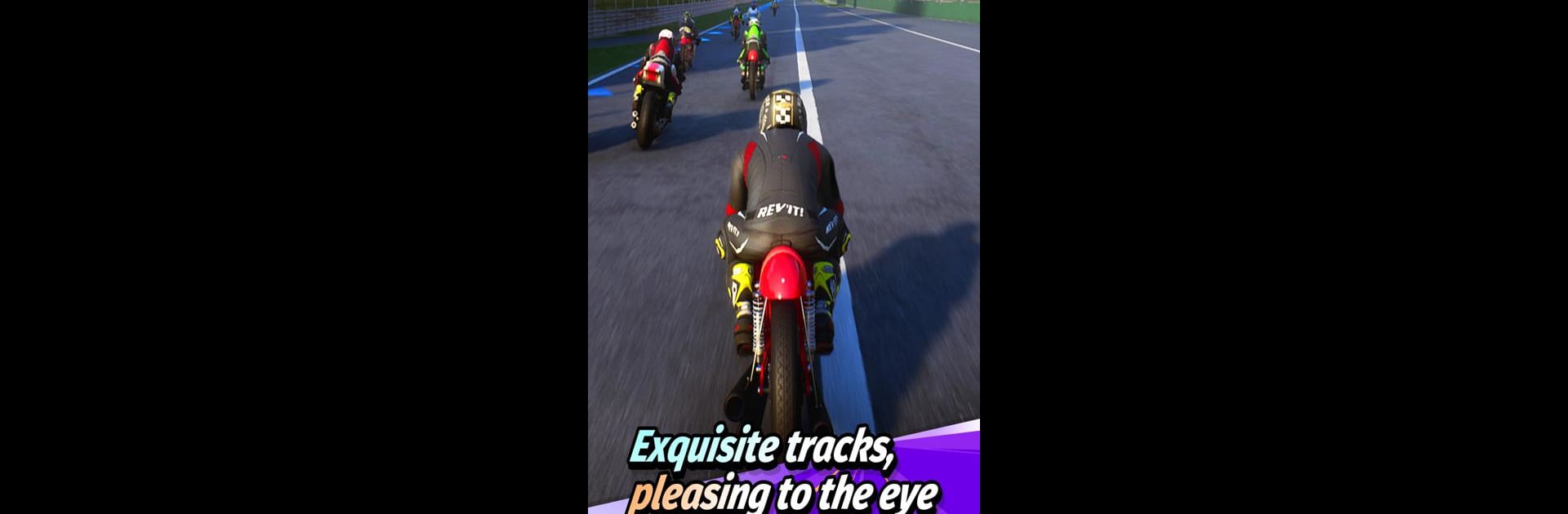

Moto Race Master
Play on PC with BlueStacks – the Android Gaming Platform, trusted by 500M+ gamers.
Page Modified on: Dec 10, 2024
Play Moto Race Master on PC or Mac
Moto Race Master is a Racing game developed by XGAME STUDIO. BlueStacks app player is the best Android emulator to play this Android game on your PC or Mac for an immersive gaming experience.
About the Game
Put the pedal to the metal in Moto Race Master, a thrilling racing game from XGAME STUDIO. Blaze your way through breathtaking tracks with realistic physics and heart-stopping action. Test your speed and strategy against fierce competitors in fast-paced motorcycle races that keep you on the edge of your seat.
Game Features
A range of motorcycles Choose from a wide range of options, each with unique characteristics. Improve and modify them as you see fit.
- Various Game Modes: Test your mettle in exhilarating tournaments, time trials, or multiplayer craziness against gamers from around the world.
- Exciting Tracks: Race across varied courses, from urban jungles to twisting mountain routes, each demanding its own tactics.
- Realistic Physics: As you navigate hairpin turns and bold maneuvers, get a sense of how a real motorcycle feels.
- Options for Customization: Outfit your rider with stylish clothing and accessories to make a statement both on and off the track.
- For racing enthusiasts, Moto Race Master is an unmissable ride since it provides constant speed and thrill. Give BlueStacks a try now!
Play Moto Race Master on PC. It’s easy to get started.
-
Download and install BlueStacks on your PC
-
Complete Google sign-in to access the Play Store, or do it later
-
Look for Moto Race Master in the search bar at the top right corner
-
Click to install Moto Race Master from the search results
-
Complete Google sign-in (if you skipped step 2) to install Moto Race Master
-
Click the Moto Race Master icon on the home screen to start playing



