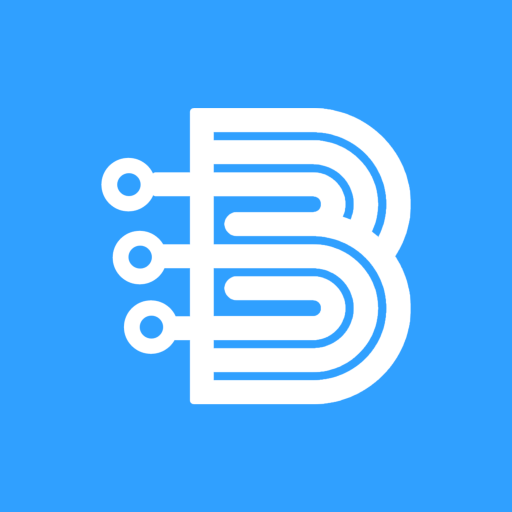このページには広告が含まれます

CandyLink VPN - free, no ads
ツール | LionDev.io LTD
BlueStacksを使ってPCでプレイ - 5憶以上のユーザーが愛用している高機能Androidゲーミングプラットフォーム
Play CandyLink VPN - free, no ads on PC
We provide VPN automation and software-controlled methods for connecting to a VPN. CandyLink provides own VPN client software for establishing a VPN connection. Its simply to use just open app and tap candy icon in center of screen. Wait few seconds and when candy icon transform to shield - you’re connected to VPN. Now just enjoy secured internet connection.
CandyLink VPN - free, no adsをPCでプレイ
-
BlueStacksをダウンロードしてPCにインストールします。
-
GoogleにサインインしてGoogle Play ストアにアクセスします。(こちらの操作は後で行っても問題ありません)
-
右上の検索バーにCandyLink VPN - free, no adsを入力して検索します。
-
クリックして検索結果からCandyLink VPN - free, no adsをインストールします。
-
Googleサインインを完了してCandyLink VPN - free, no adsをインストールします。※手順2を飛ばしていた場合
-
ホーム画面にてCandyLink VPN - free, no adsのアイコンをクリックしてアプリを起動します。