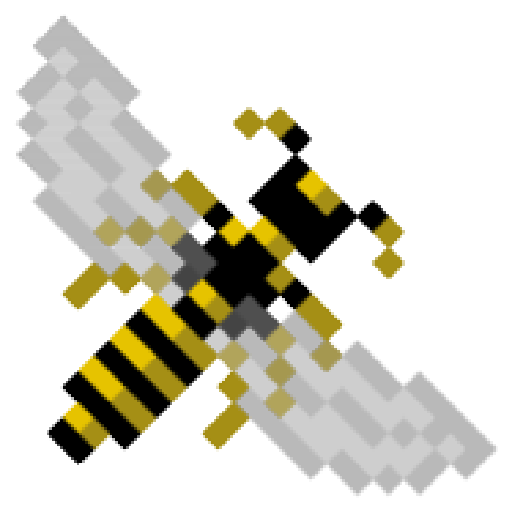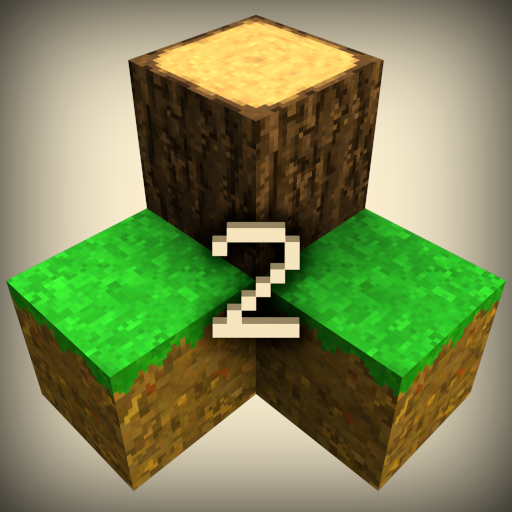
Survivalcraft 2
Jogue no PC com BlueStacks - A Plataforma de Jogos Android, confiada por mais de 500 milhões de jogadores.
Página modificada em: 16 de jan. de 2025
Play Survivalcraft 2 on PC or Mac
The ultimate fight is definitely the one who aims for survival. After all, is there anything more important than simply being alive? Probably not. Though we don’t want to put you under such a drastic situation, once you are in it, all that there is left to do is doing the best you can, especially when you find yourself in a blocky world, with tons of crafting possibilities. Play Survivalcraft 2 on PC and Mac with BlueStacks and craft from tools and weapons to traps and even growing plants. Build your own shelter so you feel safe and search for the best mine resources so you will never find yourself in a life or death situation. But surviving is not only about what you can craft from your imagination. As time goes by, you will find the need to ride horses and camels, resist the cold from the night and even build complex electric devices and blast your way through rocks and mountains. The only law in this critical situation is that you know clearly that there is no limits for what you can, as long not if you manage to stay alive, which sounds pretty interesting, let’s agree. Download Survivalcraft 2 on PC with BlueStacks and see how far you are willing to struggle to keep the most important thing in your hands: your life!
Jogue Survivalcraft 2 no PC. É fácil começar.
-
Baixe e instale o BlueStacks no seu PC
-
Conclua o login do Google para acessar a Play Store ou faça isso mais tarde
-
Procure por Survivalcraft 2 na barra de pesquisa no canto superior direito
-
Clique para instalar Survivalcraft 2 a partir dos resultados da pesquisa
-
Conclua o login do Google (caso você pulou a etapa 2) para instalar o Survivalcraft 2
-
Clique no ícone do Survivalcraft 2 na tela inicial para começar a jogar