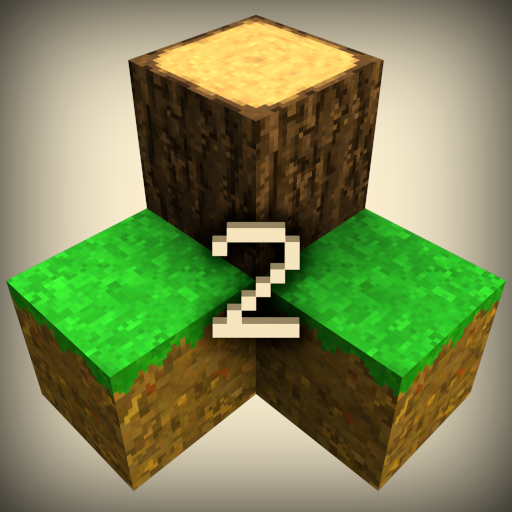Survivalcraft Demo
Juega en PC con BlueStacks: la plataforma de juegos Android, en la que confían más de 500 millones de jugadores.
Página modificada el: 21 de diciembre de 2019
Play Survivalcraft Demo on PC
This is the thirtieth release of Survivalcraft, and it adds a new armor and weapons tier - copper! You can now paint stairs, slab, fences and signs and place electric gates on the floor or ceiling. Wander in dense forests full of tall spruces and fallen logs. Explore bigger caves, but watch out for huge magma chambers underground (15x bigger than 1.28). There are new sound generator sounds for you to use, including hi-fi drums! Check out full list of 70 changes at our website.
Survivalcraft brings features you love in the PC version of the most popular blocky game to your mobile device: infinite worlds, caves, logic elements (electricity), weather, boats, ridable animals, explosions, clothes, armor and many more. It does so while maintaining its own realistic, survival-themed style.
Enjoy!
Brief update history so far:
- 1.0 (initial release, 16 Nov 2011)
- 1.1 (screenshots, torches, lamps, tools, controls sensitivity, recipaedia)
- 1.2 (sneaking, stairs, slabs, doors, ladders, snow, ice, christmas tree)
- 1.3 (basalt, limestone, marble, furnace)
- 1.4 (new world format, clay, bricks)
- 1.5 (birds, weapons, throwing, food, eating)
- 1.6 (emergency bugfix release)
- 1.7 (trapdoors, water animations, snowballs, traps, wildboars, game modes)
- 1.8 (buckets, water physics, magma, world properties, view angles)
- 1.9 (Dropbox, fences, upside-down stairs and slabs)
- 1.10 (optimizations, bulls, signs, sulphur, saltpeter, adventure mode)
- 1.11 (explosives, fire, matches, magma as fluid)
- 1.12 (wolves, cows, milk, diamonds, flat terrain, controls improvements)
- 1.13 (creature spawners, eggs, saplings, compass, thermometer, grass spreading)
- 1.14 (emergency bugfix release, hygrometer, sharper text)
- 1.15 (big performance improvements, bears, machetes, adventure restart, cacti)
- 1.16 (smoother framerate, polar bears, paint, falling blocks, environment modes)
- 1.17 (3rd person view, 3d tools, creature shadows, physics optimizations)
- 1.18 (rain, snow, thunderstorms, thawing/freezing, werewolves, pumpkins)
- 1.19 (electricity, new UI, new recipaedia, new help, germanium + lots more)
- 1.20 (community content, better caves, creative options, SD card)
- 1.21 (fish, horseriding, electricity improvements, camels, leather + lots more)
- 1.22 (survival, farming, boats, islands, more painting, pathfinding, rhinos and many other animals)
- 1.23 (content rating, larger visibility range, analog electrics, halloween special, donkeys, bass)
- 1.24 (bows and arrows, shooting target, reindeer, tigers, iron fences, ivy, feathers, string)
- 1.25 (custom skins, new explosions engine, bombs, crossbows, fire arrows, new UI, stone fences)
- 1.26 (clothes, armor, temperature effects, belugas, cassowarys, pumpkin and cotton farming)
- 1.27 (moose, campfires, larger inventory, lightning button, more clothes, AI improvements, new engine)
- 1.28 (firearms, dispensers, fireworks, digging cracks, left-handed controls)
- 1.29 (more paintable items, copper armor and weapons, tall spruces, horizontal logs, bigger caves)
Juega Survivalcraft Demo en la PC. Es fácil comenzar.
-
Descargue e instale BlueStacks en su PC
-
Complete el inicio de sesión de Google para acceder a Play Store, o hágalo más tarde
-
Busque Survivalcraft Demo en la barra de búsqueda en la esquina superior derecha
-
Haga clic para instalar Survivalcraft Demo desde los resultados de búsqueda
-
Complete el inicio de sesión de Google (si omitió el paso 2) para instalar Survivalcraft Demo
-
Haz clic en el ícono Survivalcraft Demo en la pantalla de inicio para comenzar a jugar