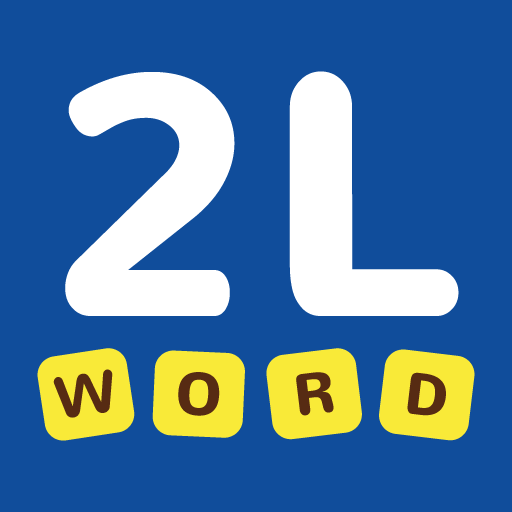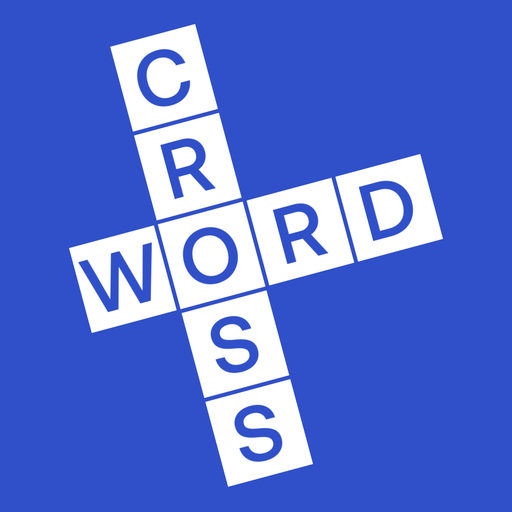Letter Soup
在電腦上使用BlueStacks –受到5億以上的遊戲玩家所信任的Android遊戲平台。
Play Letter Soup on PC or Mac
Join millions to experience Letter Soup, an exciting Word game from Candywriter, LLC. With BlueStacks App Player, you are always a step ahead of your opponent, ready to outplay them with faster gameplay and better control with the mouse and keyboard on your PC or Mac.
About the Game
Can you pick out all the tasty words simmering in your bowl of Letter Soup? Developed by Candywriter, LLC, this Word game invites you to journey across 30 global cuisines, testing your wits and expanding your vocabulary. As you swirl through this engaging soup saga, brace yourself for mind-bending anagram challenges that’ll have your neurons bubbling with excitement.
Game Features
- Global Culinary Adventures: Explore 30 different cuisines as you stir through endless puzzles in this uniquely themed word search experience.
- Brain-Boosting Fun: Flex your mental muscles with a creative twist on traditional word gameplay, where every scoop sharpens your wits.
- Smart Anagram Puzzles: Dive into clever word scrambles designed to keep your brain engaged and your vocabulary expanding.
- Expansive Gameplay: With so many bowls to savor, Letter Soup offers a long-lasting challenge that’s perfect for short bursts or long simmering sessions.
Enhance your experience playing on BlueStacks, where delightful gameplay meets seamless performance.
Make your gaming sessions memorable with precise controls that give you an edge in close combats and visuals that pop up, bringing every character to life.
在電腦上遊玩Letter Soup . 輕易上手.
-
在您的電腦上下載並安裝BlueStacks
-
完成Google登入後即可訪問Play商店,或等你需要訪問Play商店十再登入
-
在右上角的搜索欄中尋找 Letter Soup
-
點擊以從搜索結果中安裝 Letter Soup
-
完成Google登入(如果您跳過了步驟2),以安裝 Letter Soup
-
在首頁畫面中點擊 Letter Soup 圖標來啟動遊戲