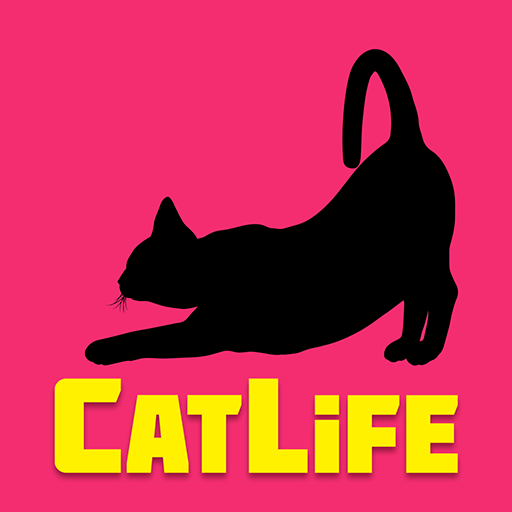BitLife - Life Simulator
Gioca su PC con BlueStacks: la piattaforma di gioco Android, considerata affidabile da oltre 500 milioni di giocatori.
Pagina modificata il: Mar 14, 2025
Play BitLife - Life Simulator on PC
Will you try to make all the right choices in an attempt to become a model citizen sometime before you die? You could marry the love of your life, have kids, and pick up a good education along the way.
Or will you play choices that horrify your parents? You could descend into a life of crime, fall in love or go on adventures, start prison riots, smuggle duffle bags, and cheat on your spouse. You choose your story...
Discover how bit by bit life choices can add up to determine your success in life the game.
Interactive story games have been around for years. But this is the first text life simulator to truly mash up and simulate adult life!
Gioca BitLife - Life Simulator su PC. È facile iniziare.
-
Scarica e installa BlueStacks sul tuo PC
-
Completa l'accesso a Google per accedere al Play Store o eseguilo in un secondo momento
-
Cerca BitLife - Life Simulator nella barra di ricerca nell'angolo in alto a destra
-
Fai clic per installare BitLife - Life Simulator dai risultati della ricerca
-
Completa l'accesso a Google (se hai saltato il passaggio 2) per installare BitLife - Life Simulator
-
Fai clic sull'icona BitLife - Life Simulator nella schermata principale per iniziare a giocare