
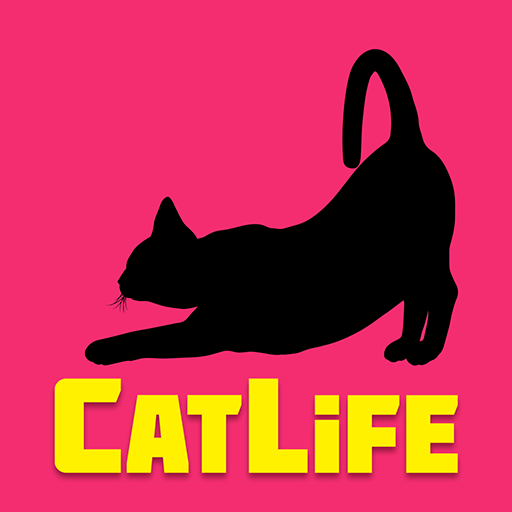
BitLife Cats - CatLife
Play on PC with BlueStacks – the Android Gaming Platform, trusted by 500M+ gamers.
Page Modified on: Aug 16, 2023
Play BitLife Cats - CatLife on PC or Mac
BitLife Cats – CatLife is a role playing game developed by Candywriter, LLC. BlueStacks app player is the best platform to play this Android game on your PC or Mac for an immersive gaming experience.
Download BitLife Cats – CatLife on PC and tell your best cat life story. Live out your cat life the way you want it to be and have amazing adventures. Are you ready to play? Download BitLife Cats – CatLife on PC now.
In this game, tell a story of how you’d like to live out your incredible cat life. You can choose to be a sassy stray cat, an old lady’s companion cat, or a lovable home cat. To start the game, select what breed of cat you’d like to be. Choose to play as a Siamese, calico, sphynx, or even a Persian cat. The options are limitless. Next, you choose where to stay for you to create your awesome cat story. A pet store or a household is open for you to write how you want your life to go.
Also, be a smart cat that wins challenges and ribbons to boost your story. Hang out with other animals and show how well trained you are. Avoid getting into trouble with the smelly old dogs from the neighborhood. Strut your good character around the other animals and show them who’s boss.
Play BitLife Cats - CatLife on PC. It’s easy to get started.
-
Download and install BlueStacks on your PC
-
Complete Google sign-in to access the Play Store, or do it later
-
Look for BitLife Cats - CatLife in the search bar at the top right corner
-
Click to install BitLife Cats - CatLife from the search results
-
Complete Google sign-in (if you skipped step 2) to install BitLife Cats - CatLife
-
Click the BitLife Cats - CatLife icon on the home screen to start playing



