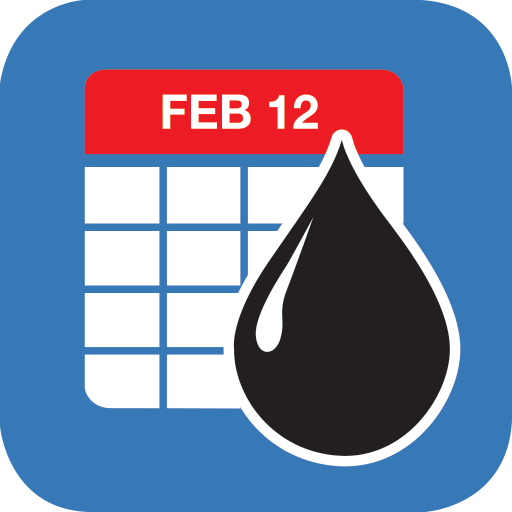Cannondale
Play on PC with BlueStacks – the Android Gaming Platform, trusted by 500M+ gamers.
Page Modified on: February 18, 2020
Play Cannondale on PC
KEY FEATURES
HASSLE-FREE TRACKING. Pedal bike, begin tracking. By pairing your Cannondale’s integrated Wheel Sensor (Model Year 2019 onward), there’s no need to press ‘Start,’ just get moving and your journey has begun.
SERVICE MADE EASIER. Connect with your favorite local dealer for service with the App’s assistance—beyond that, get helpful reminders based on mileage to keep your Cannondale running flawlessly.
FOOLPROOF MEMORY. Store multiple bikes’ important details conveniently within the Garage feature of the App—forget your pedal-to-saddle measurement when reassembling on a road trip? No sweat, the App’s got all the details with room for multiple bikes.
BIKES ARE BETTER. See the positive impact you and the Cannondale community are creating through gallons of gas saved, CO2 emissions reduced, and miles pedaled.
AUTOMATIC WARRANTY. Activate your generous warranty with the simple scan of a barcode when using the App.
Download the free Cannondale App now and join the burgeoning movement of cyclists taking charge of riding. Connect to make a difference.
See Cannondale’s privacy policy here: https://www.cannondale.com/en/International/app-privacy-policy/
Play Cannondale on PC. It’s easy to get started.
-
Download and install BlueStacks on your PC
-
Complete Google sign-in to access the Play Store, or do it later
-
Look for Cannondale in the search bar at the top right corner
-
Click to install Cannondale from the search results
-
Complete Google sign-in (if you skipped step 2) to install Cannondale
-
Click the Cannondale icon on the home screen to start playing